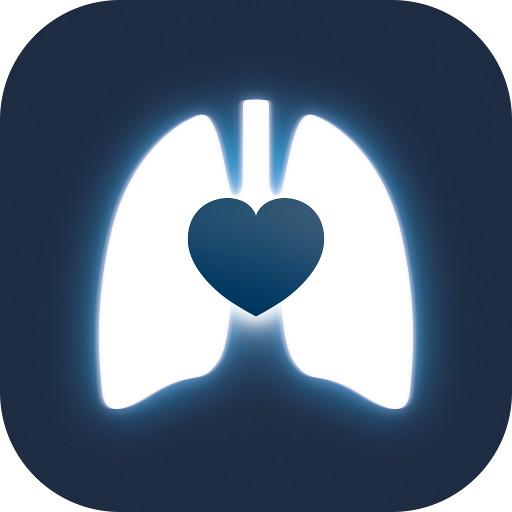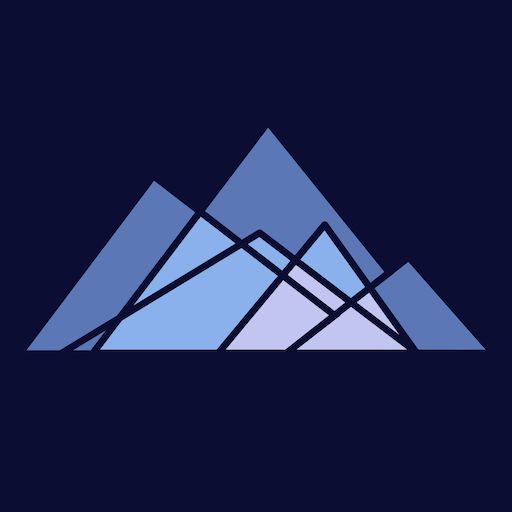Airofit
Play on PC with BlueStacks – the Android Gaming Platform, trusted by 500M+ gamers.
Page Modified on: January 13, 2020
Play Airofit on PC
The Airofit app is packed with loads of features, including:
* INFORMATIVE LUNG TESTS: Measure your vital lung capacity and your maximal respiratory pressures.
* TARGETED TRAINING PROGRAMS: Improve your physical performance by training towards specific goals.
* CHALLENGING EXERCISES: Follow visual and audio instructions of how to breathe when you train.
* ENGAGING ACTIVITY TRACKING: Track your progress and review your records for all the trainings and tests.
* EASY PERSONAL CUSTOMIZATION: Set up reminders and personalize your profile to create the most out of your trainings.
You can target you breathing training towards one of several goals, including:
* RESPIRATORY STRENGTH: Enhance your respiratory power by training the strength of your lung muscles.
* ANAEROBIC TOLERANCE: Increase your body's resistance towards lactate by increasing your ability to hold your breath.
* VITAL LUNG CAPACITY: Increase your vital lung capacity by improving the flexibility of your lung muscles.
* INSTANT PERFORMANCE: Boost your blood circulation and mental focus by breathing properly, just before important performances.
* RELAXATION: Strengthen your state of mind and reduce stress levels by following meditative breathing patterns. Airofit is proven to improve your physical performance by up to 8% within just 8 weeks, training only 5-10 minutes twice a day. So, are you ready to join the top performing athletes who breathe better and strive to beat yesterday?
Learn more about Airofit at Airofit.com.
Play Airofit on PC. It’s easy to get started.
-
Download and install BlueStacks on your PC
-
Complete Google sign-in to access the Play Store, or do it later
-
Look for Airofit in the search bar at the top right corner
-
Click to install Airofit from the search results
-
Complete Google sign-in (if you skipped step 2) to install Airofit
-
Click the Airofit icon on the home screen to start playing