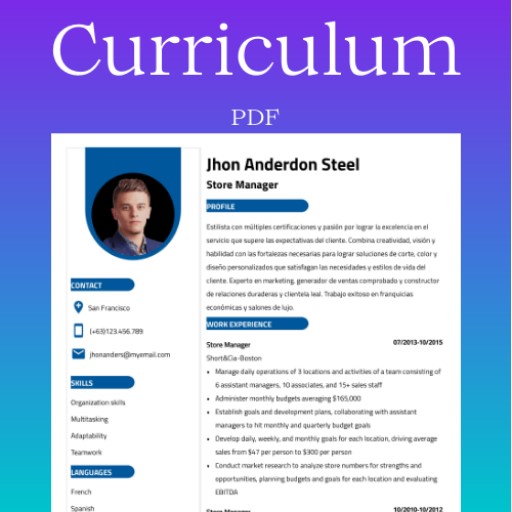Curriculum Vitae Profesional
Juega en PC con BlueStacks: la plataforma de juegos Android, en la que confían más de 500 millones de jugadores.
Página modificada el: 13 de abril de 2019
Play Professional Resume Vitae on PC
It is possible to include pictures and save as many resumes you want to view and edit later .
The application has the most advanced features of Android and produces PDF curriculum with the resources of the Assign Material .
You have the option to include or not a photo . If you choose to include , you can take a picture at the time , just get ready.
You can also add as many experiences and courses and want , so you can also put together a curriculum with more than one sheet .
The Professional Curriculum application has a support that is willing to meet you to read your opinion . Contact us.
Juega Curriculum Vitae Profesional en la PC. Es fácil comenzar.
-
Descargue e instale BlueStacks en su PC
-
Complete el inicio de sesión de Google para acceder a Play Store, o hágalo más tarde
-
Busque Curriculum Vitae Profesional en la barra de búsqueda en la esquina superior derecha
-
Haga clic para instalar Curriculum Vitae Profesional desde los resultados de búsqueda
-
Complete el inicio de sesión de Google (si omitió el paso 2) para instalar Curriculum Vitae Profesional
-
Haz clic en el ícono Curriculum Vitae Profesional en la pantalla de inicio para comenzar a jugar