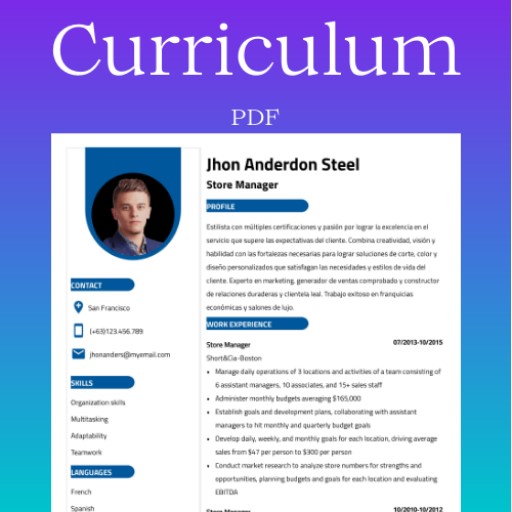Currículo Profissional
Jouez sur PC avec BlueStacks - la plate-forme de jeu Android, approuvée par + 500M de joueurs.
Page Modifiée le: 13 avril 2019
Play Professional Resume Vitae on PC
It is possible to include pictures and save as many resumes you want to view and edit later .
The application has the most advanced features of Android and produces PDF curriculum with the resources of the Assign Material .
You have the option to include or not a photo . If you choose to include , you can take a picture at the time , just get ready.
You can also add as many experiences and courses and want , so you can also put together a curriculum with more than one sheet .
The Professional Curriculum application has a support that is willing to meet you to read your opinion . Contact us.
Jouez à Currículo Profissional sur PC. C'est facile de commencer.
-
Téléchargez et installez BlueStacks sur votre PC
-
Connectez-vous à Google pour accéder au Play Store ou faites-le plus tard
-
Recherchez Currículo Profissional dans la barre de recherche dans le coin supérieur droit
-
Cliquez pour installer Currículo Profissional à partir des résultats de la recherche
-
Connectez-vous à Google (si vous avez ignoré l'étape 2) pour installer Currículo Profissional
-
Cliquez sur l'icône Currículo Profissional sur l'écran d'accueil pour commencer à jouer