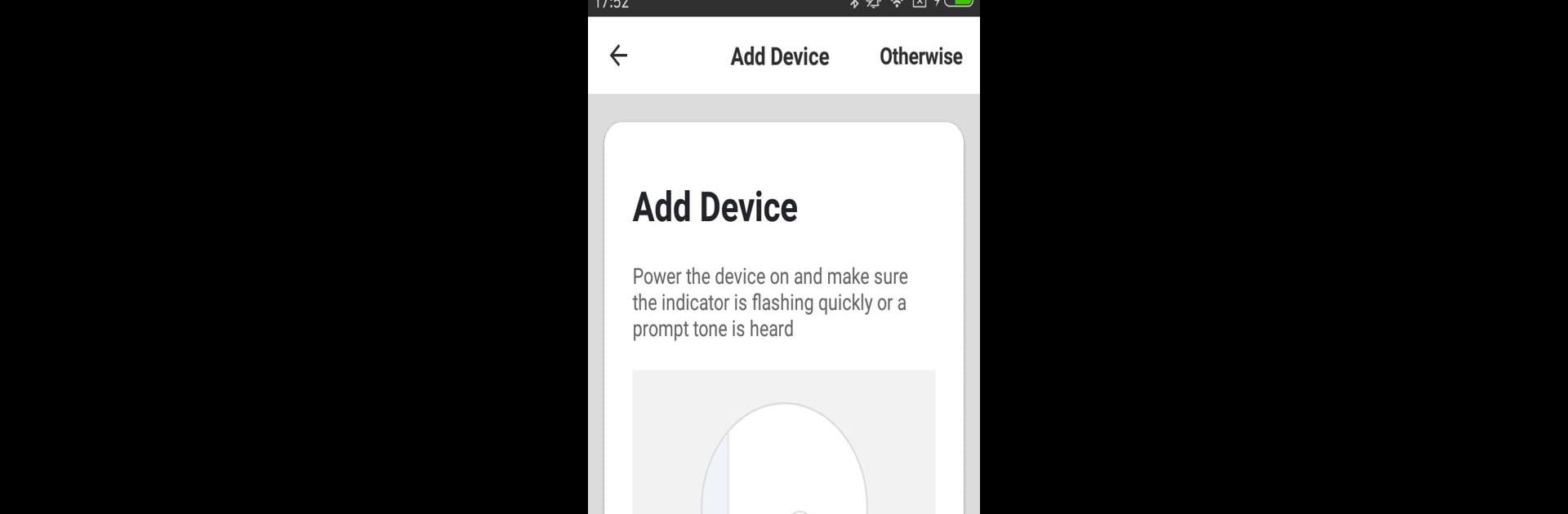

AISEE
在電腦上使用BlueStacks –受到5億以上的遊戲玩家所信任的Android遊戲平台。
Run AISEE on PC or Mac
What’s better than using AISEE by FENG XIAO? Well, try it on a big screen, on your PC or Mac, with BlueStacks to see the difference.
About the App
AISEE by FENG XIAO is your go-to tool for seamless smart home management. Want to control everything without lifting a finger? This app lets you manage your devices remotely with ease. Expect handy features that simplify keeping tabs on your smart devices and ensuring your home runs efficiently.
App Features
-
Remote Control, Anytime
Whether you’re at work or out for a stroll, AISEE ensures you can power your devices on and off whenever you need to, saving energy and easing your worries. -
Voice Control Compatibility
Got an Amazon Echo or Google Home? No problem. AISEE easily integrates, letting you command your devices with just your voice. -
Intelligent Linkage
Create interconnected actions between your devices for a truly smart home vibe. From one action, trigger a whole sequence. -
Easy Sharing
Share device controls with family and friends with just a tap. Make everyone at home feel like a tech pro. -
Instant Notifications
Stay updated with real-time notifications about what’s happening at home, offering peace of mind. -
Fast Network Connection
Connect swiftly and enjoy a speedy user experience. No need for long waits – get more done with AISEE on BlueStacks.
Eager to take your app experience to the next level? Start right away by downloading BlueStacks on your PC or Mac.
在電腦上遊玩AISEE . 輕易上手.
-
在您的電腦上下載並安裝BlueStacks
-
完成Google登入後即可訪問Play商店,或等你需要訪問Play商店十再登入
-
在右上角的搜索欄中尋找 AISEE
-
點擊以從搜索結果中安裝 AISEE
-
完成Google登入(如果您跳過了步驟2),以安裝 AISEE
-
在首頁畫面中點擊 AISEE 圖標來啟動遊戲
