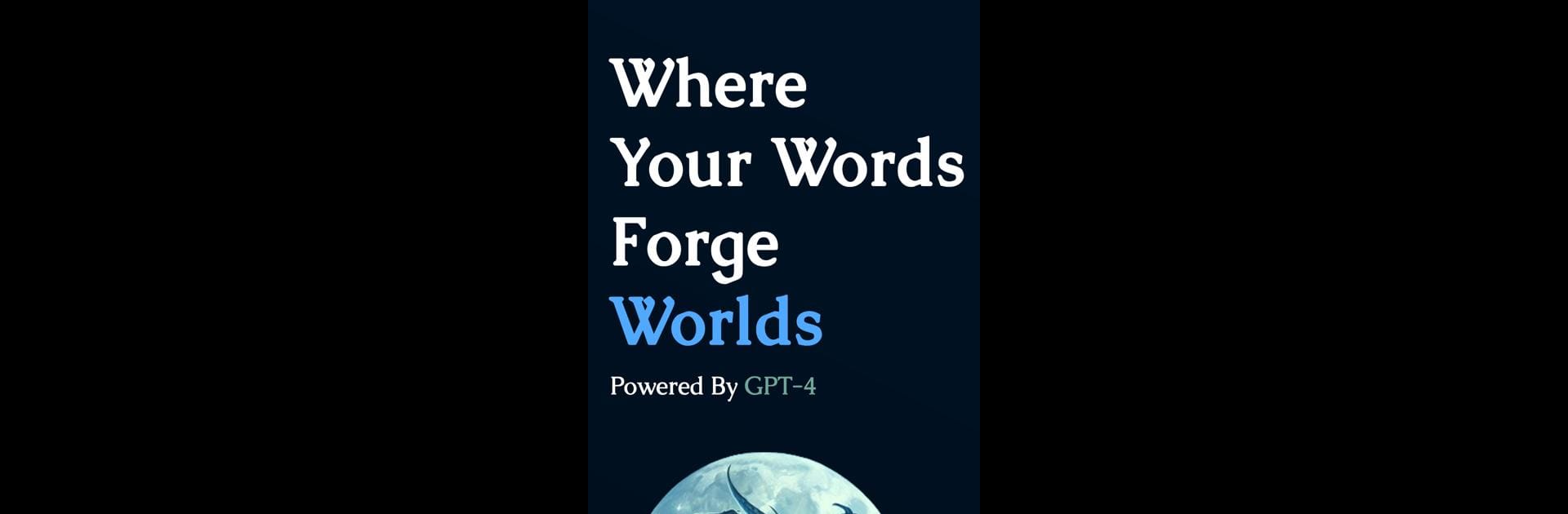
AI Game Master - Dungeon RPG
Play on PC with BlueStacks – the Android Gaming Platform, trusted by 500M+ gamers.
Page Modified on: Nov 27, 2025
Play AI Game Master - Dungeon RPG on PC or Mac
Join millions to experience AI Game Master – Dungeon RPG, an exciting Adventure game from Digital Dynasty Entertainment. With BlueStacks App Player, you are always a step ahead of your opponent, ready to outplay them with faster gameplay and better control with the mouse and keyboard on your PC or Mac.
About the Game
AI Game Master – Dungeon RPG by Digital Dynasty Entertainment takes you into a realm of expansive AI-driven fantasy adventures. With a cutting-edge GPT-based Game Master, it revolutionizes text RPGs, enabling players to engage in free text combat and craft unique stories. Expect endless exploration, vibrant AI-generated imagery, and dynamic gameplay that lets you dictate the narrative in an ever-evolving dungeon setting.
Game Features
- No Limits: Immerse yourself in limitless creativity and exploration in text RPG adventures. Your choices shape the journey.
- Unique Free Text Combat System: Experience dynamic battles where your strategic decisions come to life in a new way.
- Infinite Adventures: Venture into varied dungeon stories, each offering a fresh journey every time.
- Local Multiplayer: Collaborate with friends for cooperative storytelling and thrilling roleplay experiences.
- High-Quality Images: AI-generated visuals transform text-based scenarios into immersive realities, enhancing your gaming experience.
Use BlueStacks for an optimized experience and explore text RPG like never before.
Make your gaming sessions memorable with precise controls that give you an edge in close combats and visuals that pop up, bringing every character to life.
Play AI Game Master - Dungeon RPG on PC. It’s easy to get started.
-
Download and install BlueStacks on your PC
-
Complete Google sign-in to access the Play Store, or do it later
-
Look for AI Game Master - Dungeon RPG in the search bar at the top right corner
-
Click to install AI Game Master - Dungeon RPG from the search results
-
Complete Google sign-in (if you skipped step 2) to install AI Game Master - Dungeon RPG
-
Click the AI Game Master - Dungeon RPG icon on the home screen to start playing

