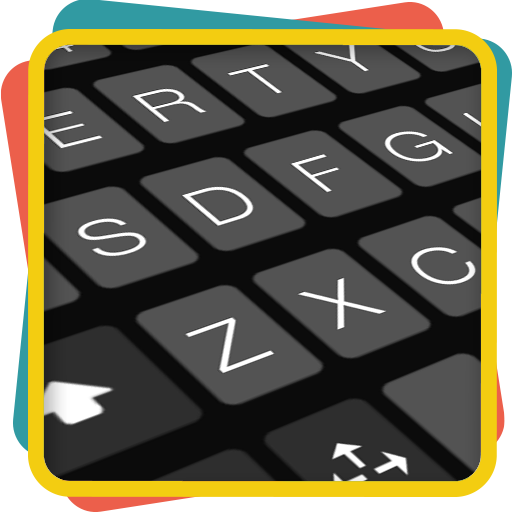ai.type English Dictionary
생산성 | ai.type
5억명 이상의 게이머가 신뢰하는 안드로이드 게임 플랫폼 BlueStacks으로 PC에서 플레이하세요.
Play ai.type English Dictionary on PC
★★★ With over 50 million downloads, aitype Keyboard is now available in English as well ★★★
(ai.type Keyboard can be found in : https://play.google.com/store/apps/details?id=com.aitype.android)
aitype.com replaces your default Android keyboard with a powerful, fully customized keyboard! aitype.com keyboard enables next word prediction, completion, correction, spelling and grammar check as you type. It includes built in emoji support (https://play.google.com/store/apps/details?id=com.aitype.android.emojinew) and hundreds of themes, It’s among the 10 leading productivity apps in over 35 countries.
Download this FREE English dictionary pack to use it with your ai.type.com Keyboard. You’ll be able to type much faster with our world leading next word prediction, completion and correction self learning technology. The ai.type Keyboard makes a perfect tool that learns your typing patterns then predicts and corrects your typing- as you type. Try it out now for FREE!
After installing the English dictionary pack, open your ai.type Keyboard settings menu from the ai.type application or by long clicking the menu button on your ai.type Keyboard (bottom left area) then press “languages”. Inside languages, please select English under the ‘Installed’ section. Once installed, you can switch between languages by swiping the Space key right or left from your keyboard.
Please rate our English language pack on Google Play if you liked it! (-:
The English language pack requires ai.type Keyboard Plus or Free (https://play.google.com/store/apps/details?id=com.aitype.android)
(ai.type Keyboard can be found in : https://play.google.com/store/apps/details?id=com.aitype.android)
aitype.com replaces your default Android keyboard with a powerful, fully customized keyboard! aitype.com keyboard enables next word prediction, completion, correction, spelling and grammar check as you type. It includes built in emoji support (https://play.google.com/store/apps/details?id=com.aitype.android.emojinew) and hundreds of themes, It’s among the 10 leading productivity apps in over 35 countries.
Download this FREE English dictionary pack to use it with your ai.type.com Keyboard. You’ll be able to type much faster with our world leading next word prediction, completion and correction self learning technology. The ai.type Keyboard makes a perfect tool that learns your typing patterns then predicts and corrects your typing- as you type. Try it out now for FREE!
After installing the English dictionary pack, open your ai.type Keyboard settings menu from the ai.type application or by long clicking the menu button on your ai.type Keyboard (bottom left area) then press “languages”. Inside languages, please select English under the ‘Installed’ section. Once installed, you can switch between languages by swiping the Space key right or left from your keyboard.
Please rate our English language pack on Google Play if you liked it! (-:
The English language pack requires ai.type Keyboard Plus or Free (https://play.google.com/store/apps/details?id=com.aitype.android)
PC에서 ai.type English Dictionary 플레이해보세요.
-
BlueStacks 다운로드하고 설치
-
Google Play 스토어에 로그인 하기(나중에 진행가능)
-
오른쪽 상단 코너에 ai.type English Dictionary 검색
-
검색 결과 중 ai.type English Dictionary 선택하여 설치
-
구글 로그인 진행(만약 2단계를 지나갔을 경우) 후 ai.type English Dictionary 설치
-
메인 홈화면에서 ai.type English Dictionary 선택하여 실행