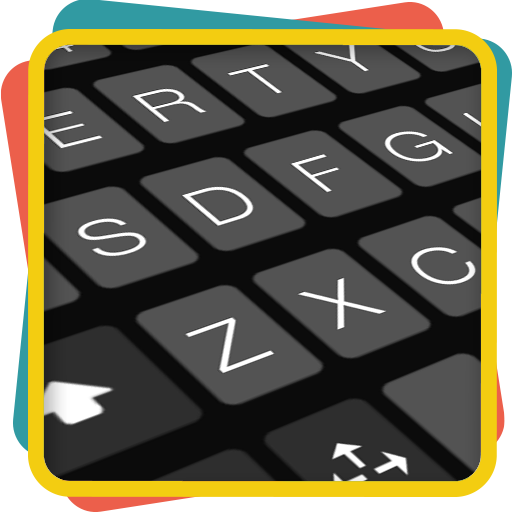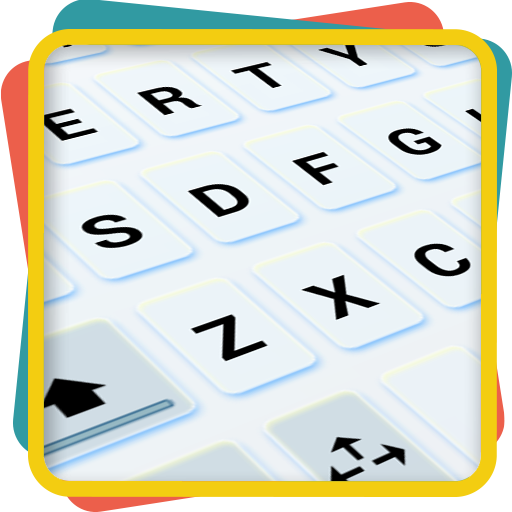A.I. Tablet Keyboard Thêm
Chơi trên PC với BlueStacks - Nền tảng chơi game Android, được hơn 500 triệu game thủ tin tưởng.
Trang đã được sửa đổi vào: 2 tháng 10, 2019
Play A.I.type Tablet Keyboard Plus on PC
The split-keyboard "floats" above the screen and can be located anywhere on the Tablet screen. It’s small, elegant and occupies almost no screen space, and it gets even better: users can move it and re-size it with intuitive drag and drop!
AI-Keyboard reduces the time you spend on typing- by 40%.
AI-Keyboard unique self-learning technology, allows to precisely predict the user’s words. It will learn to understand the user pattern of typing, predict the next word, and complete or correct words AS TYPED!
It can be customized to meet user experience based on user own style of typing.
AI-Keyboard is an easy to use, super smart keyboard to replace the standard one on your tablet.
The AI-Keyboard also includes:
• Drag and Drop it . The split-keyboard "floats" above the screen and can be located anywhere on your Tablet. It’s small, elegant and occupies almost no screen space.
• Take it Personal. We offer 8 FREE keyboard themes in addition to premium themes available on the market. Customize everything from key colors, background pictures and keyboard patterns; add a 5th raw to your keyboard to use letters and digits on the same time or resize the keyboard with a simple swipe.
• Stay Protected. User’s privacy is our main concern. We will never share user data or learn from password fields
• Have Fun. Try out the keyboard addictive typing mechanisms, making typing fun and enjoyable
• It warns the user when it corrects the text! Get a visual indication before auto-correction is applied, and a beep after the correction.
• It includes now customized web search capabilities.
Please contact support@aitype.com with any feedback, issues or suggestions.
AI-Keyboard provides prediction capabilities (pre-dictionaries) in the following languages:
• English (US)
• English (UK)
• Esperanto
• French - français
• French (Canada)
• French (Luxemburg)
• Spanish – español
• Norwegian – norsk
• Portuguese – português
• Turkish – Türk
• Ukrainian - Український
• German - Deutsch
• French - français
• Italian - italiano
• Arabic - العربية
• Russian – русский
• Dutch – Nederlands
• Danish - danske
• Korean – 한국어
• Greek - ελληνικά
• Swedish - svensk
• Polish - polonez
• Romanian - român
• Latvian - Latvijas
• Hungarian - magyar
• Catalan - català
• Finnish - suomalainen
• Bulgarian - български
• Persian - فارسی
• Croatian - hrvatski
• Hebrew - עברית
AI-Keyboard also provides support for 15 additional layouts:
• Vietnamese - Tiếng Việt
• Azerbaijani - Azərbaycanca
• Czech - Čeština
• Georgian - საქართველოს
• Hindi - हिंदी
• Indonesian – Indonesia
• Latvian – Latvijas
• Serbian - Српски
• Thai - ภาษาไทย
لوحةالمفاتيح,كيبور,teclat,Tablet,klávesnice,tastatur,πληκτρολόγιο,teclado,صفحه کلید,näppäimistö,clavier,מקלדת,billentyűzet,tastiera,კლავიატურის,키보 드,tastatūra,klaviatūra,toetsenbord,klawiatura,клавиатура,тастатура,tangentbord, แป้นพิมพ์,klavye,клавіатура
Tag: A.I.type Keyboard free, A.I.type Keyboard Plus, A.I.type Emoji Keyboard plugin
Chơi A.I. Tablet Keyboard Thêm trên PC. Rất dễ để bắt đầu
-
Tải và cài đặt BlueStacks trên máy của bạn
-
Hoàn tất đăng nhập vào Google để đến PlayStore, hoặc thực hiện sau
-
Tìm A.I. Tablet Keyboard Thêm trên thanh tìm kiếm ở góc phải màn hình
-
Nhấn vào để cài đặt A.I. Tablet Keyboard Thêm trong danh sách kết quả tìm kiếm
-
Hoàn tất đăng nhập Google (nếu bạn chưa làm bước 2) để cài đặt A.I. Tablet Keyboard Thêm
-
Nhấn vào icon A.I. Tablet Keyboard Thêm tại màn hình chính để bắt đầu chơi