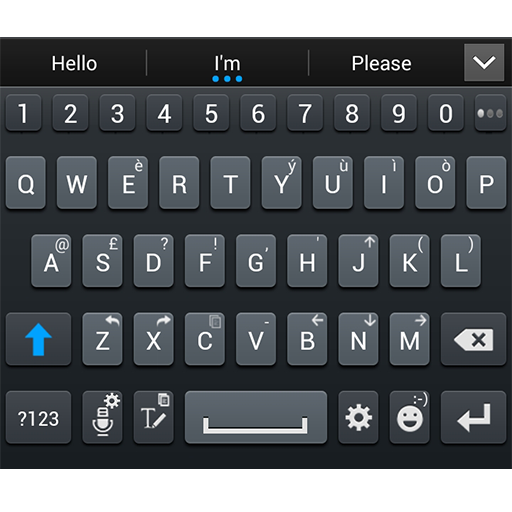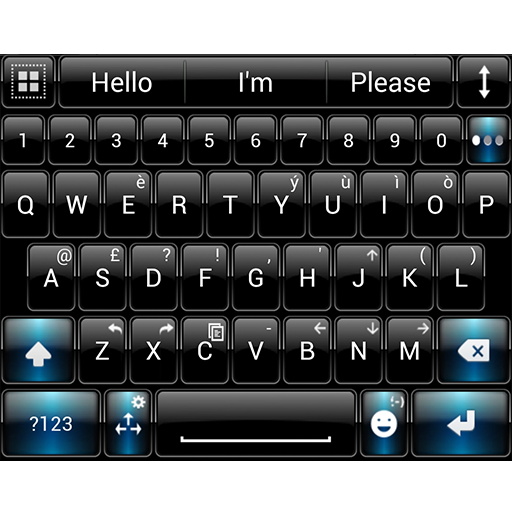
Theme for A.I.type Dusk BBlu א
Spiele auf dem PC mit BlueStacks - der Android-Gaming-Plattform, der über 500 Millionen Spieler vertrauen.
Seite geändert am: 15. Januar 2019
Play Theme for A.I.type Dusk BBlu א on PC
This is not a standalone app, you need to download the LATEST version (2.0.8 or above) of AI type Keyboard app in order to apply this theme.
IMPORTANT: It's not compatible with A.I.type Tablet Keyboard
INSTALL
Open application, follow instructions on screen.
Or you’ll be able to select it on the A.I.type theme gallery א
1. open A.I.type Keyboard Settings
2. click Look&Feel -> Keyboard Theme
SUPPORT
Please contact me by email and I will try my best to fix any issues you may have.
Also contact me if you can't find the theme you like in the A.I.type theme gallery א
Spiele Theme for A.I.type Dusk BBlu א auf dem PC. Der Einstieg ist einfach.
-
Lade BlueStacks herunter und installiere es auf deinem PC
-
Schließe die Google-Anmeldung ab, um auf den Play Store zuzugreifen, oder mache es später
-
Suche in der Suchleiste oben rechts nach Theme for A.I.type Dusk BBlu א
-
Klicke hier, um Theme for A.I.type Dusk BBlu א aus den Suchergebnissen zu installieren
-
Schließe die Google-Anmeldung ab (wenn du Schritt 2 übersprungen hast), um Theme for A.I.type Dusk BBlu א zu installieren.
-
Klicke auf dem Startbildschirm auf das Theme for A.I.type Dusk BBlu א Symbol, um mit dem Spielen zu beginnen