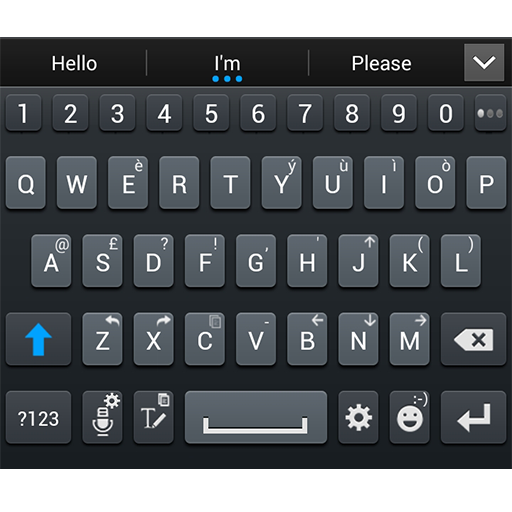このページには広告が含まれます
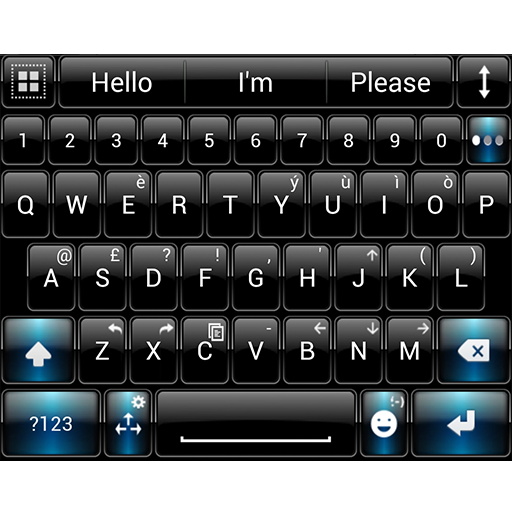
Theme for A.I.type Dusk BBlu א
カスタマイズ | Luklek
BlueStacksを使ってPCでプレイ - 5憶以上のユーザーが愛用している高機能Androidゲーミングプラットフォーム
Play Theme for A.I.type Dusk BBlu א on PC
This skin will give you a different look with a gloss black background and glowing blue buttons.
This is not a standalone app, you need to download the LATEST version (2.0.8 or above) of AI type Keyboard app in order to apply this theme.
IMPORTANT: It's not compatible with A.I.type Tablet Keyboard
INSTALL
Open application, follow instructions on screen.
Or you’ll be able to select it on the A.I.type theme gallery א
1. open A.I.type Keyboard Settings
2. click Look&Feel -> Keyboard Theme
SUPPORT
Please contact me by email and I will try my best to fix any issues you may have.
Also contact me if you can't find the theme you like in the A.I.type theme gallery א
This is not a standalone app, you need to download the LATEST version (2.0.8 or above) of AI type Keyboard app in order to apply this theme.
IMPORTANT: It's not compatible with A.I.type Tablet Keyboard
INSTALL
Open application, follow instructions on screen.
Or you’ll be able to select it on the A.I.type theme gallery א
1. open A.I.type Keyboard Settings
2. click Look&Feel -> Keyboard Theme
SUPPORT
Please contact me by email and I will try my best to fix any issues you may have.
Also contact me if you can't find the theme you like in the A.I.type theme gallery א
Theme for A.I.type Dusk BBlu אをPCでプレイ
-
BlueStacksをダウンロードしてPCにインストールします。
-
GoogleにサインインしてGoogle Play ストアにアクセスします。(こちらの操作は後で行っても問題ありません)
-
右上の検索バーにTheme for A.I.type Dusk BBlu אを入力して検索します。
-
クリックして検索結果からTheme for A.I.type Dusk BBlu אをインストールします。
-
Googleサインインを完了してTheme for A.I.type Dusk BBlu אをインストールします。※手順2を飛ばしていた場合
-
ホーム画面にてTheme for A.I.type Dusk BBlu אのアイコンをクリックしてアプリを起動します。