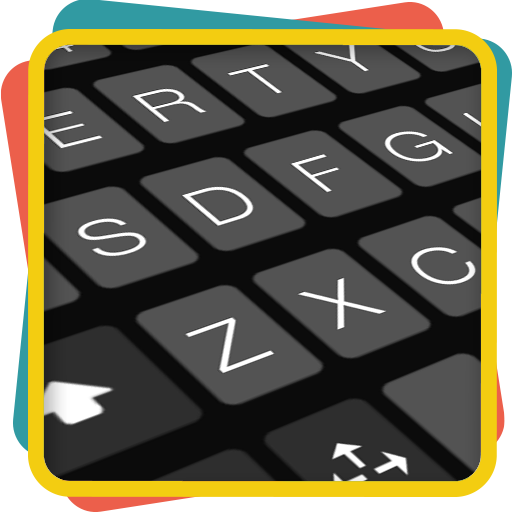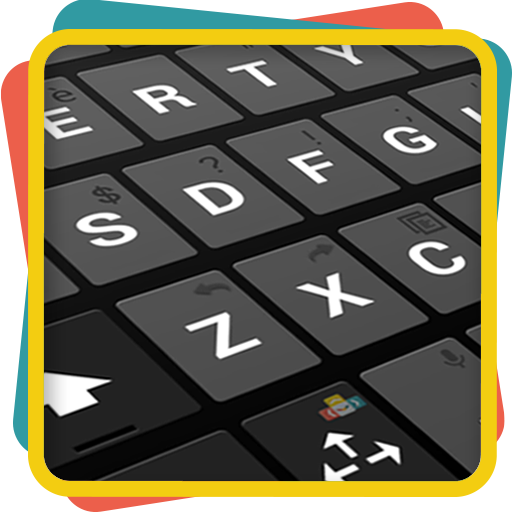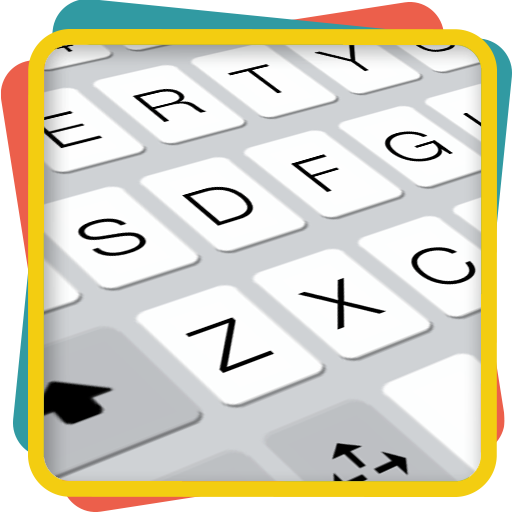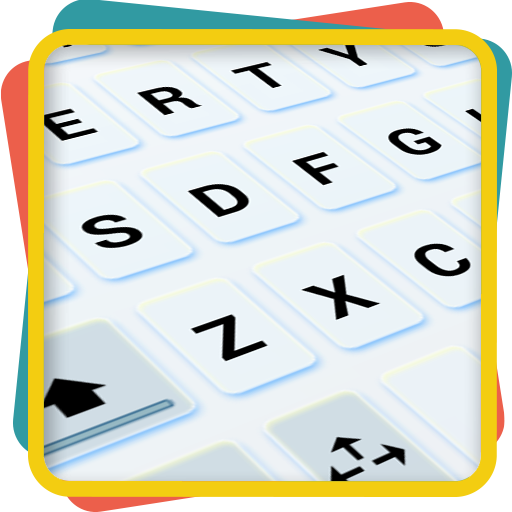
ai.type Crystal Clear Keyboard
Mainkan di PC dengan BlueStacks – platform Game-Game Android, dipercaya oleh lebih dari 500 juta gamer.
Halaman Dimodifikasi Aktif: 19 September 2019
Play ai.type Crystal Clear Keyboard on PC
This specially designed theme will give your keyboard a clean, transparent, look & feel which is elegant and simple. The ai.type Crystal Clear Theme works great on both Smartphones and Tablets.
The ai.type Crystal Clear Theme is installed on your device SD card by default. Once installed, you'll be able to select the ai.type Crystal Clear Theme from the Themes Gallery under settings.
Tag: A.I.type Keyboard free, A.I.type Keyboard Plus, A.I.type Emoji Keyboard plugin
Mainkan ai.type Crystal Clear Keyboard di PC Mudah saja memulainya.
-
Unduh dan pasang BlueStacks di PC kamu
-
Selesaikan proses masuk Google untuk mengakses Playstore atau lakukan nanti
-
Cari ai.type Crystal Clear Keyboard di bilah pencarian di pojok kanan atas
-
Klik untuk menginstal ai.type Crystal Clear Keyboard dari hasil pencarian
-
Selesaikan proses masuk Google (jika kamu melewati langkah 2) untuk menginstal ai.type Crystal Clear Keyboard
-
Klik ikon ai.type Crystal Clear Keyboard di layar home untuk membuka gamenya