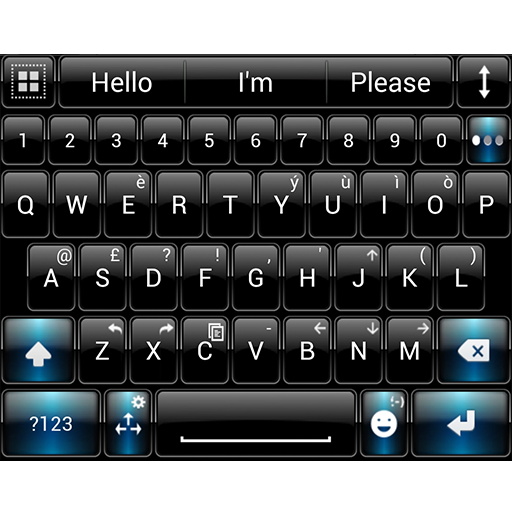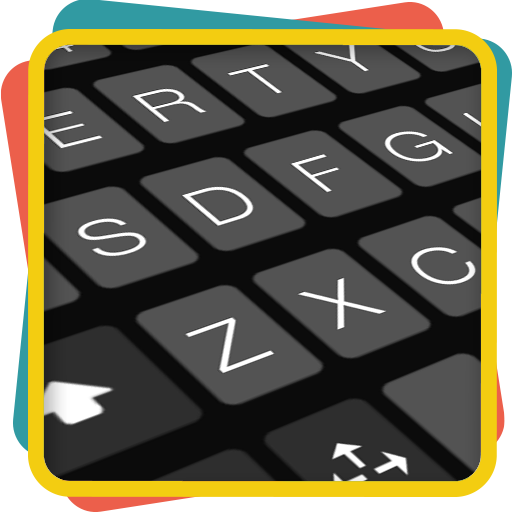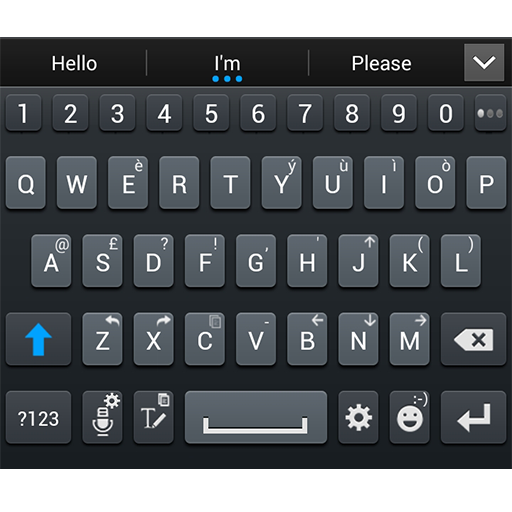
Theme for A.I.type Galaxy Blue
Graj na PC z BlueStacks – Platforma gamingowa Android, która uzyskała zaufanie ponad 500 milionów graczy!
Strona zmodyfikowana w dniu: 15 stycznia 2019
Play Theme for A.I.type Galaxy Blue on PC
To have the same look as in the screenshots:
- set the Keyboard Height - Portrait to ~ 92.0 (on HD screens) or to ~ 125 (on FullHD screens)
- disable the "Show suggestion bar action button" option and select Bold font in the AI.type Keyboard settings menu
This is not a standalone app, you need to download the LATEST version (2.0.8 or above) of AI type Keyboard app in order to apply this theme.
IMPORTANT: It's not compatible with AI.type Tablet Keyboard
INSTALL
Open application, follow instructions on screen.
Or you’ll be able to select it on the A.I.type theme gallery א
1. open A.I.type Keyboard Settings
2. click Look&Feel -> Keyboard Theme
SUPPORT
Please contact me by email and I will try my best to fix any issues you may have.
Also contact me if you can't find the theme you like in the A.I.type theme gallery א
Zagraj w Theme for A.I.type Galaxy Blue na PC. To takie proste.
-
Pobierz i zainstaluj BlueStacks na PC
-
Zakończ pomyślnie ustawienie Google, aby otrzymać dostęp do sklepu Play, albo zrób to później.
-
Wyszukaj Theme for A.I.type Galaxy Blue w pasku wyszukiwania w prawym górnym rogu.
-
Kliknij, aby zainstalować Theme for A.I.type Galaxy Blue z wyników wyszukiwania
-
Ukończ pomyślnie rejestrację Google (jeśli krok 2 został pominięty) aby zainstalować Theme for A.I.type Galaxy Blue
-
Klinij w ikonę Theme for A.I.type Galaxy Blue na ekranie startowym, aby zacząć grę