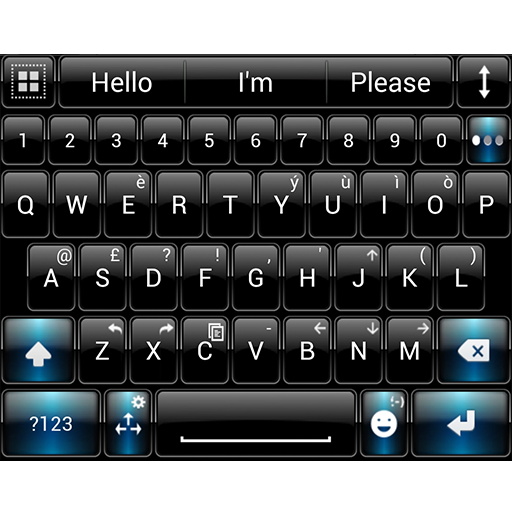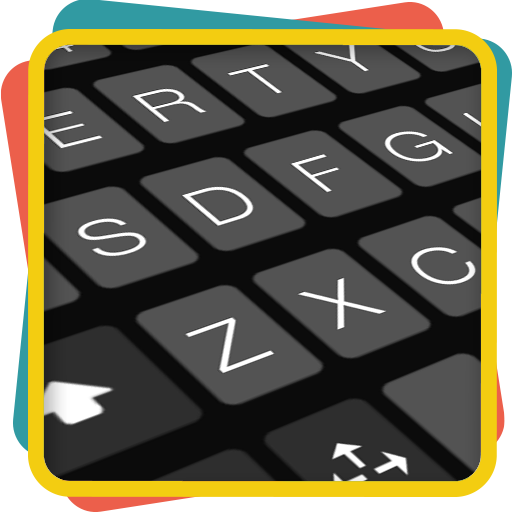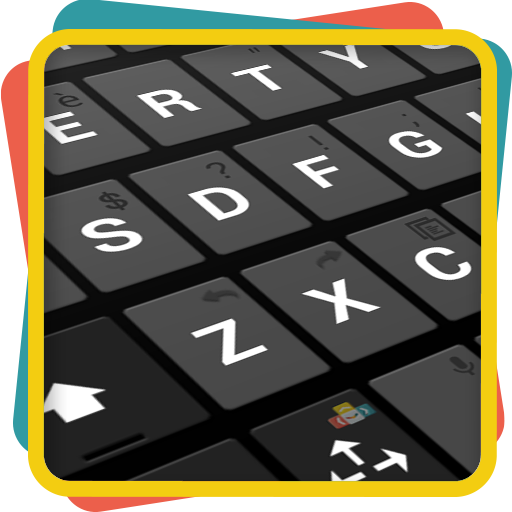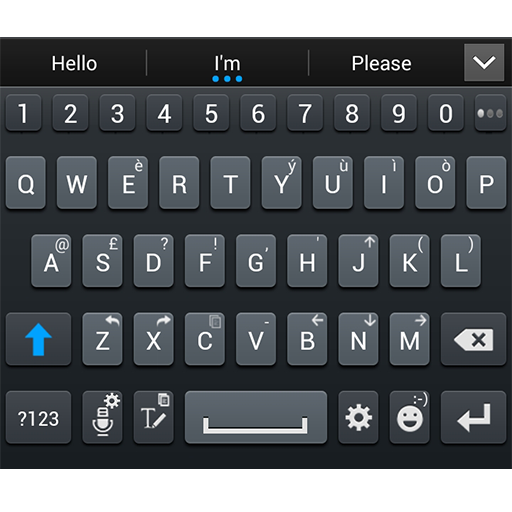
Theme for A.I.type Galaxy Blue
个性化 | Luklek
在電腦上使用BlueStacks –受到5億以上的遊戲玩家所信任的Android遊戲平台。
Play Theme for A.I.type Galaxy Blue on PC
This skin will give you a different look inspired by note and galaxy
To have the same look as in the screenshots:
- set the Keyboard Height - Portrait to ~ 92.0 (on HD screens) or to ~ 125 (on FullHD screens)
- disable the "Show suggestion bar action button" option and select Bold font in the AI.type Keyboard settings menu
This is not a standalone app, you need to download the LATEST version (2.0.8 or above) of AI type Keyboard app in order to apply this theme.
IMPORTANT: It's not compatible with AI.type Tablet Keyboard
INSTALL
Open application, follow instructions on screen.
Or you’ll be able to select it on the A.I.type theme gallery א
1. open A.I.type Keyboard Settings
2. click Look&Feel -> Keyboard Theme
SUPPORT
Please contact me by email and I will try my best to fix any issues you may have.
Also contact me if you can't find the theme you like in the A.I.type theme gallery א
To have the same look as in the screenshots:
- set the Keyboard Height - Portrait to ~ 92.0 (on HD screens) or to ~ 125 (on FullHD screens)
- disable the "Show suggestion bar action button" option and select Bold font in the AI.type Keyboard settings menu
This is not a standalone app, you need to download the LATEST version (2.0.8 or above) of AI type Keyboard app in order to apply this theme.
IMPORTANT: It's not compatible with AI.type Tablet Keyboard
INSTALL
Open application, follow instructions on screen.
Or you’ll be able to select it on the A.I.type theme gallery א
1. open A.I.type Keyboard Settings
2. click Look&Feel -> Keyboard Theme
SUPPORT
Please contact me by email and I will try my best to fix any issues you may have.
Also contact me if you can't find the theme you like in the A.I.type theme gallery א
在電腦上遊玩Theme for A.I.type Galaxy Blue . 輕易上手.
-
在您的電腦上下載並安裝BlueStacks
-
完成Google登入後即可訪問Play商店,或等你需要訪問Play商店十再登入
-
在右上角的搜索欄中尋找 Theme for A.I.type Galaxy Blue
-
點擊以從搜索結果中安裝 Theme for A.I.type Galaxy Blue
-
完成Google登入(如果您跳過了步驟2),以安裝 Theme for A.I.type Galaxy Blue
-
在首頁畫面中點擊 Theme for A.I.type Galaxy Blue 圖標來啟動遊戲