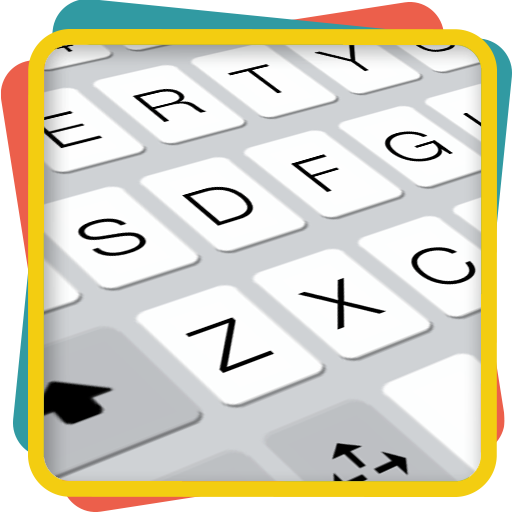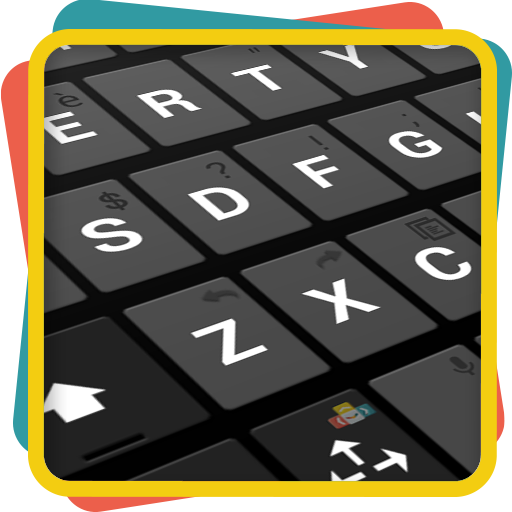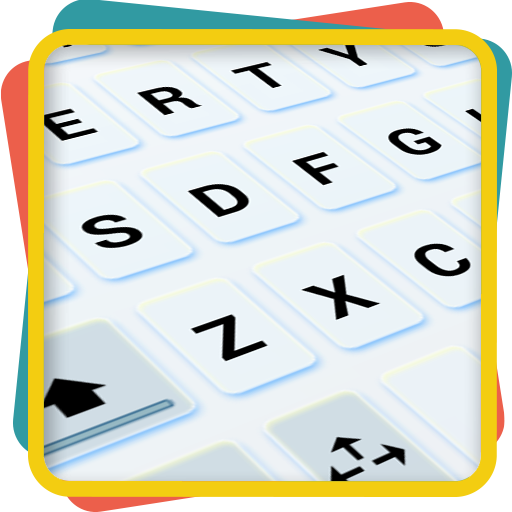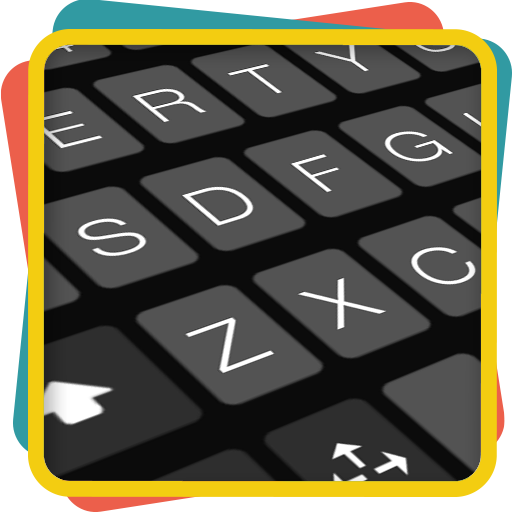
ai.type OS 12 Dark Keyboard
Jouez sur PC avec BlueStacks - la plate-forme de jeu Android, approuvée par + 500M de joueurs.
Page Modifiée le: 19 septembre 2019
Play ai.type OS 12 Dark Keyboard on PC
This theme is not designed just to look beautiful, our purpose was to create an experience that was simpler, more useful, and more enjoyable, with a clean minimal look and flat colors. we focus on what you need most wile typing to create design that’s in service of the experience.
The theme will be automatically selected after installation, if this is not the case you welcome to select it from the Theme Gallery. א
Currently compatible with ai.type Keyboard Free, and ai.type Keyboard Plus, does not compatible with latest A.I.type Tablet version.
Jouez à ai.type OS 12 Dark Keyboard sur PC. C'est facile de commencer.
-
Téléchargez et installez BlueStacks sur votre PC
-
Connectez-vous à Google pour accéder au Play Store ou faites-le plus tard
-
Recherchez ai.type OS 12 Dark Keyboard dans la barre de recherche dans le coin supérieur droit
-
Cliquez pour installer ai.type OS 12 Dark Keyboard à partir des résultats de la recherche
-
Connectez-vous à Google (si vous avez ignoré l'étape 2) pour installer ai.type OS 12 Dark Keyboard
-
Cliquez sur l'icône ai.type OS 12 Dark Keyboard sur l'écran d'accueil pour commencer à jouer