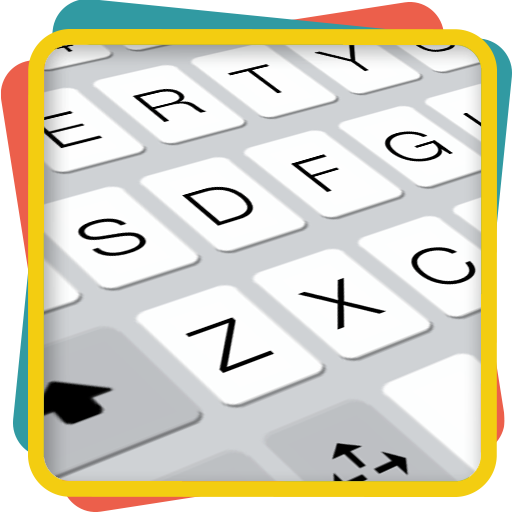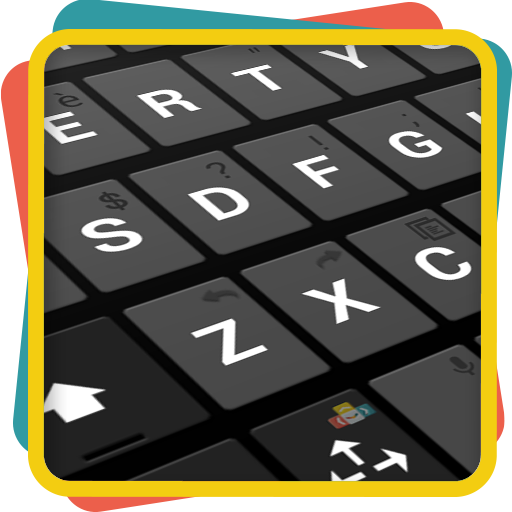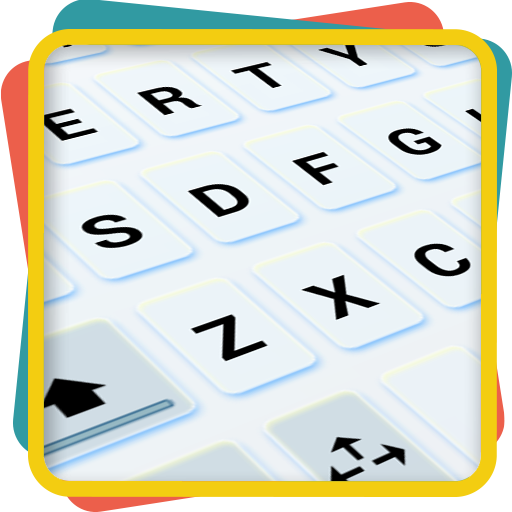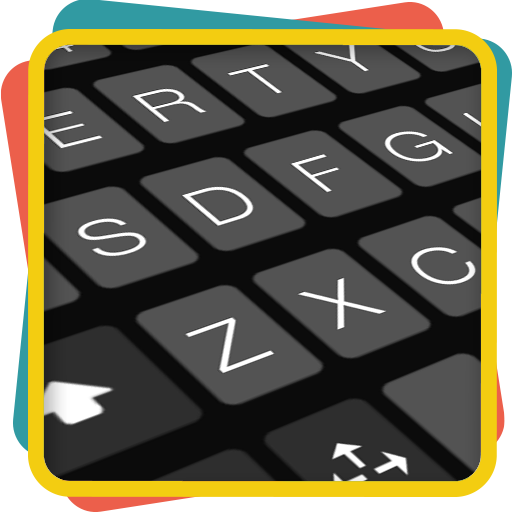
ai.type OS 12 Dark Keyboard
Mainkan di PC dengan BlueStacks – platform Game-Game Android, dipercaya oleh lebih dari 500 juta gamer.
Halaman Dimodifikasi Aktif: 19 September 2019
Play ai.type OS 12 Dark Keyboard on PC
This theme is not designed just to look beautiful, our purpose was to create an experience that was simpler, more useful, and more enjoyable, with a clean minimal look and flat colors. we focus on what you need most wile typing to create design that’s in service of the experience.
The theme will be automatically selected after installation, if this is not the case you welcome to select it from the Theme Gallery. א
Currently compatible with ai.type Keyboard Free, and ai.type Keyboard Plus, does not compatible with latest A.I.type Tablet version.
Mainkan ai.type OS 12 Dark Keyboard di PC Mudah saja memulainya.
-
Unduh dan pasang BlueStacks di PC kamu
-
Selesaikan proses masuk Google untuk mengakses Playstore atau lakukan nanti
-
Cari ai.type OS 12 Dark Keyboard di bilah pencarian di pojok kanan atas
-
Klik untuk menginstal ai.type OS 12 Dark Keyboard dari hasil pencarian
-
Selesaikan proses masuk Google (jika kamu melewati langkah 2) untuk menginstal ai.type OS 12 Dark Keyboard
-
Klik ikon ai.type OS 12 Dark Keyboard di layar home untuk membuka gamenya