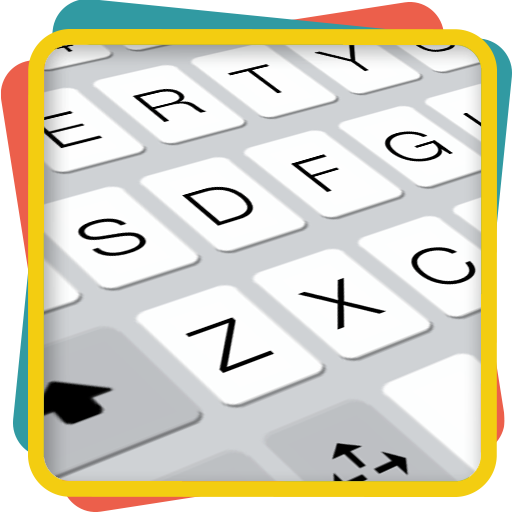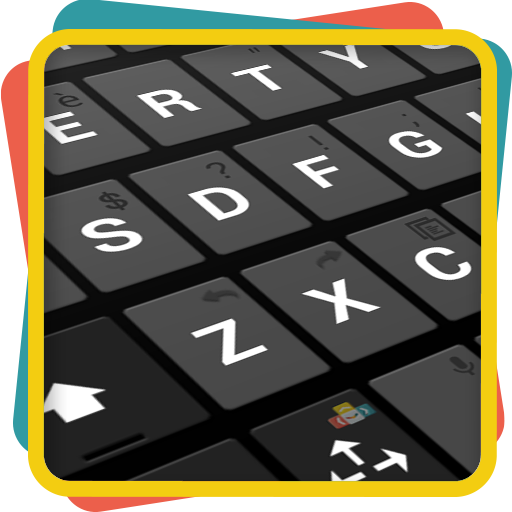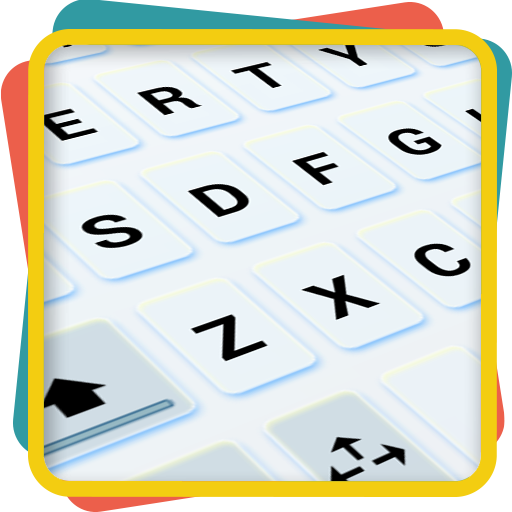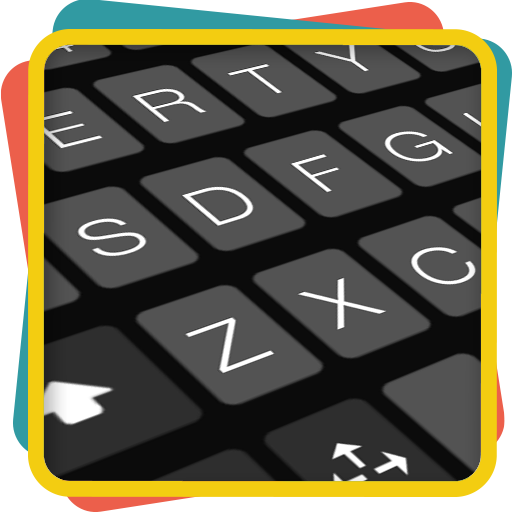
ai.type OS 12 Dark Keyboard
Gioca su PC con BlueStacks: la piattaforma di gioco Android, considerata affidabile da oltre 500 milioni di giocatori.
Pagina modificata il: 19 settembre 2019
Play ai.type OS 12 Dark Keyboard on PC
This theme is not designed just to look beautiful, our purpose was to create an experience that was simpler, more useful, and more enjoyable, with a clean minimal look and flat colors. we focus on what you need most wile typing to create design that’s in service of the experience.
The theme will be automatically selected after installation, if this is not the case you welcome to select it from the Theme Gallery. א
Currently compatible with ai.type Keyboard Free, and ai.type Keyboard Plus, does not compatible with latest A.I.type Tablet version.
Gioca ai.type OS 12 Dark Keyboard su PC. È facile iniziare.
-
Scarica e installa BlueStacks sul tuo PC
-
Completa l'accesso a Google per accedere al Play Store o eseguilo in un secondo momento
-
Cerca ai.type OS 12 Dark Keyboard nella barra di ricerca nell'angolo in alto a destra
-
Fai clic per installare ai.type OS 12 Dark Keyboard dai risultati della ricerca
-
Completa l'accesso a Google (se hai saltato il passaggio 2) per installare ai.type OS 12 Dark Keyboard
-
Fai clic sull'icona ai.type OS 12 Dark Keyboard nella schermata principale per iniziare a giocare