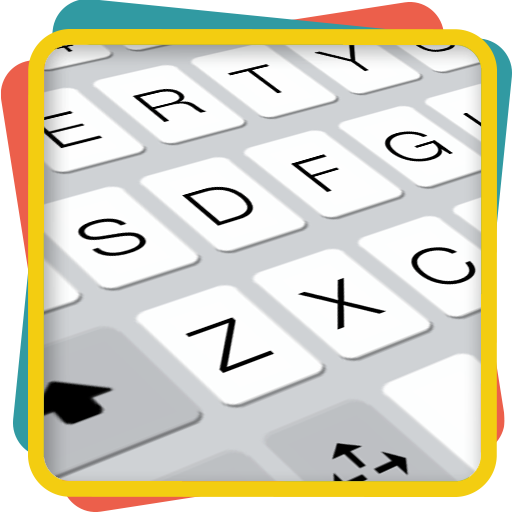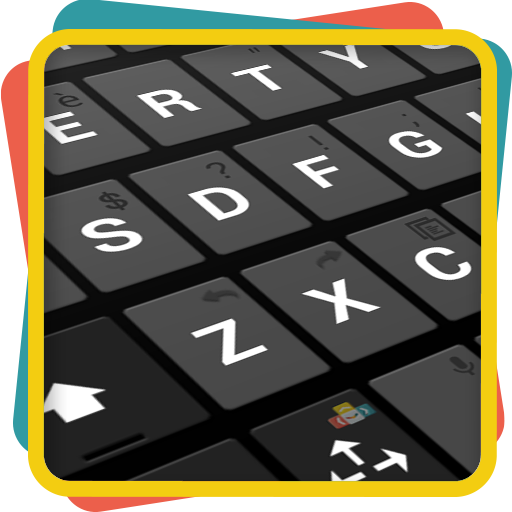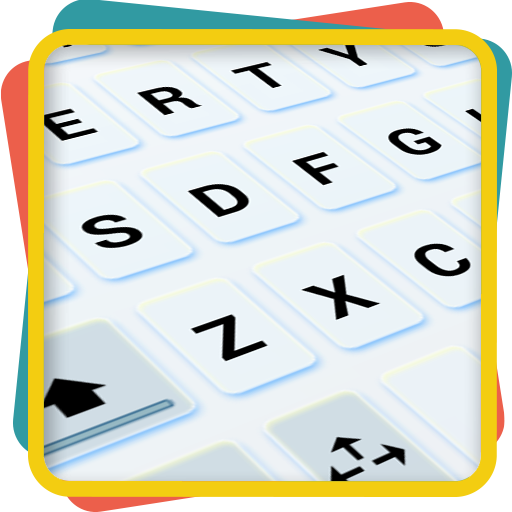このページには広告が含まれます
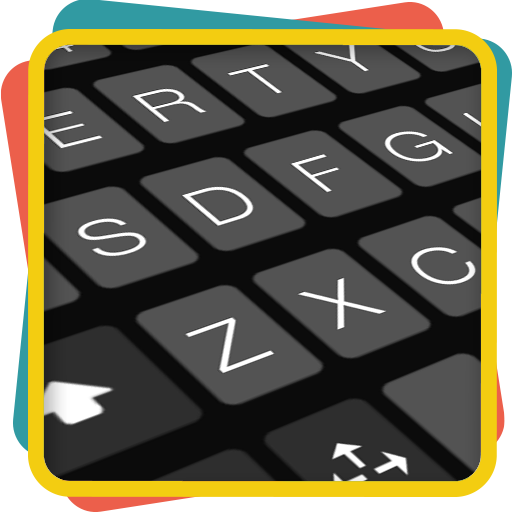
ai.type OS 12 Dark Keyboard
仕事効率化 | ai.type
BlueStacksを使ってPCでプレイ - 5憶以上のユーザーが愛用している高機能Androidゲーミングプラットフォーム
Play ai.type OS 12 Dark Keyboard on PC
★★★ ai.type OS 11 Keyboard Dark Theme requires ai.type Keyboard 9.0.0 or above (Plus or Free) you can download it here ★★★
This theme is not designed just to look beautiful, our purpose was to create an experience that was simpler, more useful, and more enjoyable, with a clean minimal look and flat colors. we focus on what you need most wile typing to create design that’s in service of the experience.
The theme will be automatically selected after installation, if this is not the case you welcome to select it from the Theme Gallery. א
Currently compatible with ai.type Keyboard Free, and ai.type Keyboard Plus, does not compatible with latest A.I.type Tablet version.
This theme is not designed just to look beautiful, our purpose was to create an experience that was simpler, more useful, and more enjoyable, with a clean minimal look and flat colors. we focus on what you need most wile typing to create design that’s in service of the experience.
The theme will be automatically selected after installation, if this is not the case you welcome to select it from the Theme Gallery. א
Currently compatible with ai.type Keyboard Free, and ai.type Keyboard Plus, does not compatible with latest A.I.type Tablet version.
ai.type OS 12 Dark KeyboardをPCでプレイ
-
BlueStacksをダウンロードしてPCにインストールします。
-
GoogleにサインインしてGoogle Play ストアにアクセスします。(こちらの操作は後で行っても問題ありません)
-
右上の検索バーにai.type OS 12 Dark Keyboardを入力して検索します。
-
クリックして検索結果からai.type OS 12 Dark Keyboardをインストールします。
-
Googleサインインを完了してai.type OS 12 Dark Keyboardをインストールします。※手順2を飛ばしていた場合
-
ホーム画面にてai.type OS 12 Dark Keyboardのアイコンをクリックしてアプリを起動します。