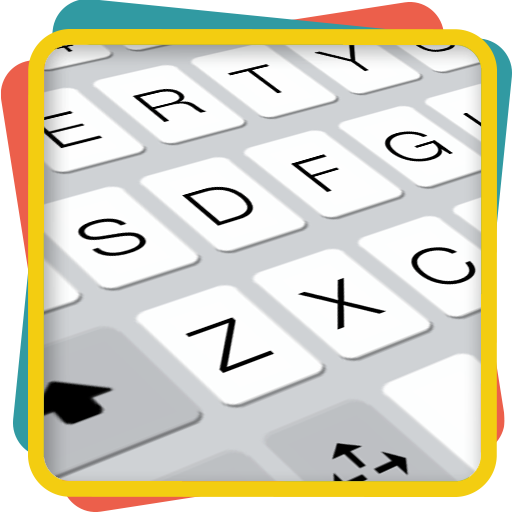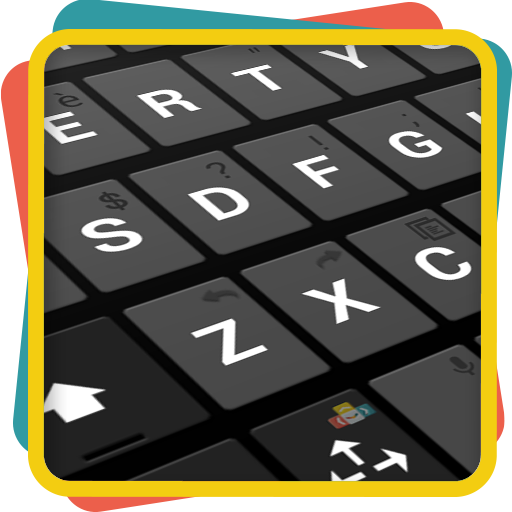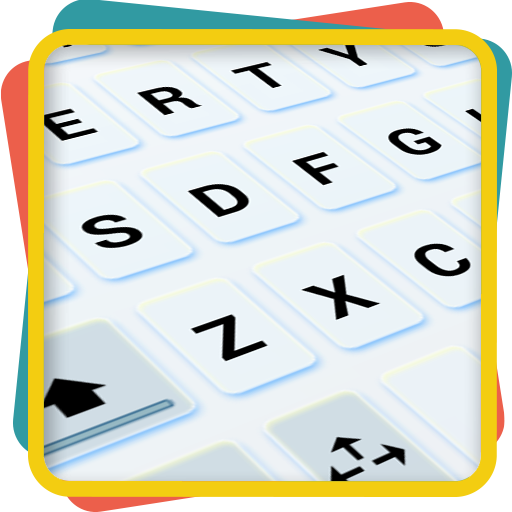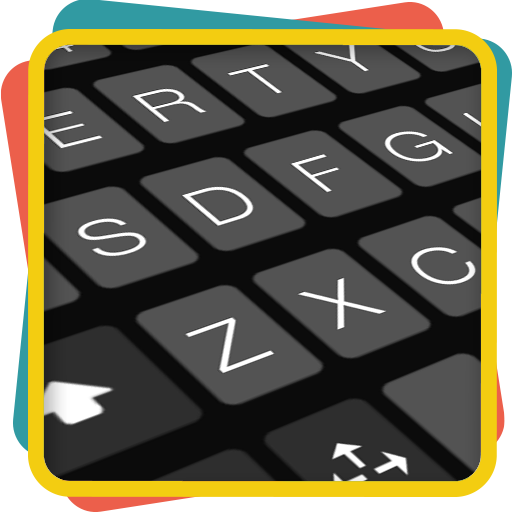
ai.type OS 12 Dark Keyboard
Jogue no PC com BlueStacks - A Plataforma de Jogos Android, confiada por mais de 500 milhões de jogadores.
Página modificada em: 19 de setembro de 2019
Play ai.type OS 12 Dark Keyboard on PC
This theme is not designed just to look beautiful, our purpose was to create an experience that was simpler, more useful, and more enjoyable, with a clean minimal look and flat colors. we focus on what you need most wile typing to create design that’s in service of the experience.
The theme will be automatically selected after installation, if this is not the case you welcome to select it from the Theme Gallery. א
Currently compatible with ai.type Keyboard Free, and ai.type Keyboard Plus, does not compatible with latest A.I.type Tablet version.
Jogue ai.type OS 12 Dark Keyboard no PC. É fácil começar.
-
Baixe e instale o BlueStacks no seu PC
-
Conclua o login do Google para acessar a Play Store ou faça isso mais tarde
-
Procure por ai.type OS 12 Dark Keyboard na barra de pesquisa no canto superior direito
-
Clique para instalar ai.type OS 12 Dark Keyboard a partir dos resultados da pesquisa
-
Conclua o login do Google (caso você pulou a etapa 2) para instalar o ai.type OS 12 Dark Keyboard
-
Clique no ícone do ai.type OS 12 Dark Keyboard na tela inicial para começar a jogar