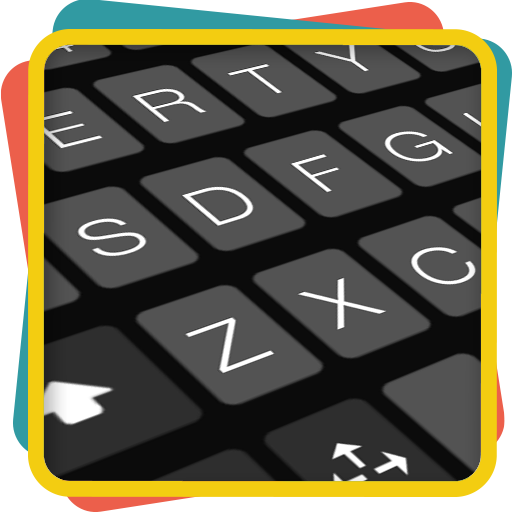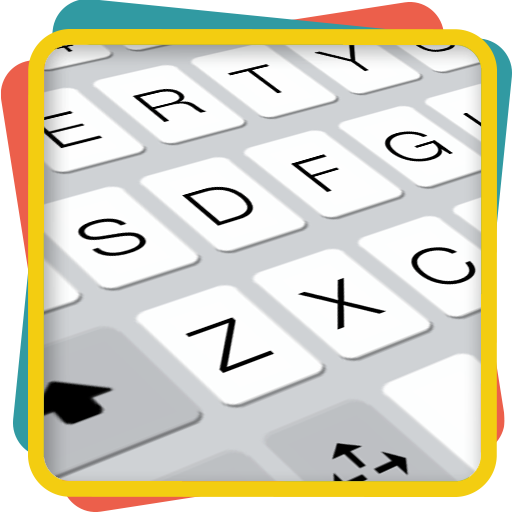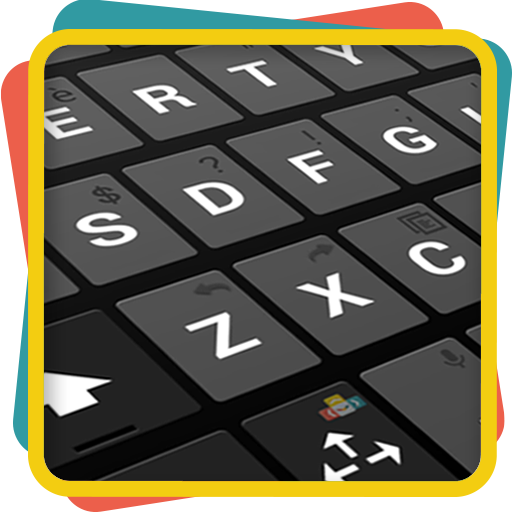
ai.type KitKat Keyboard Theme
العب على الكمبيوتر الشخصي مع BlueStacks - نظام أندرويد للألعاب ، موثوق به من قبل أكثر من 500 مليون لاعب.
تم تعديل الصفحة في: 19 سبتمبر 2019
Play ai.type KitKat Keyboard Theme on PC
This theme is not designed just to look beautiful, our purpose was to create an experience that was simpler, more useful, and more enjoyable, with a clean minimal look. we focus on what you need most while typing to create design that’s in service of the experience.
The theme will be automatically selected after installation, if this is not the case you are welcome to select it from the Theme Gallery. א
Currently compatible with ai.type Keyboard Free and ai.type Keyboard Plus, but is not compatible with the latest A.I.type Tablet version.
العب ai.type KitKat Keyboard Theme على جهاز الكمبيوتر. من السهل البدء.
-
قم بتنزيل BlueStacks وتثبيته على جهاز الكمبيوتر الخاص بك
-
أكمل تسجيل الدخول إلى Google للوصول إلى متجر Play ، أو قم بذلك لاحقًا
-
ابحث عن ai.type KitKat Keyboard Theme في شريط البحث أعلى الزاوية اليمنى
-
انقر لتثبيت ai.type KitKat Keyboard Theme من نتائج البحث
-
أكمل تسجيل الدخول إلى Google (إذا تخطيت الخطوة 2) لتثبيت ai.type KitKat Keyboard Theme
-
انقر على أيقونة ai.type KitKat Keyboard Theme على الشاشة الرئيسية لبدء اللعب