
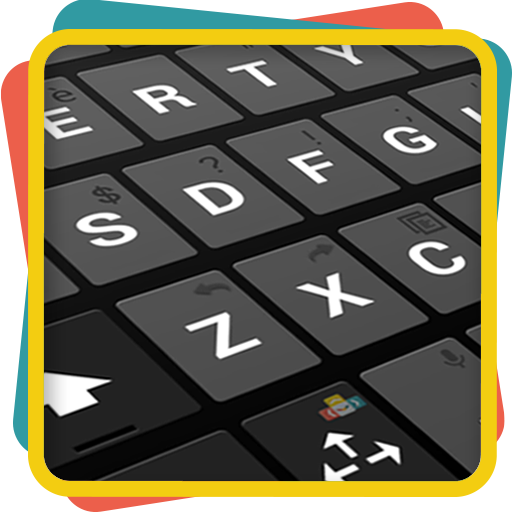
ai.type KitKat Keyboard Theme
Juega en PC con BlueStacks: la plataforma de juegos Android, en la que confían más de 500 millones de jugadores.
Página modificada el: 19 de septiembre de 2019
Play ai.type KitKat Keyboard Theme on PC
This theme is not designed just to look beautiful, our purpose was to create an experience that was simpler, more useful, and more enjoyable, with a clean minimal look. we focus on what you need most while typing to create design that’s in service of the experience.
The theme will be automatically selected after installation, if this is not the case you are welcome to select it from the Theme Gallery. א
Currently compatible with ai.type Keyboard Free and ai.type Keyboard Plus, but is not compatible with the latest A.I.type Tablet version.
Juega ai.type KitKat Keyboard Theme en la PC. Es fácil comenzar.
-
Descargue e instale BlueStacks en su PC
-
Complete el inicio de sesión de Google para acceder a Play Store, o hágalo más tarde
-
Busque ai.type KitKat Keyboard Theme en la barra de búsqueda en la esquina superior derecha
-
Haga clic para instalar ai.type KitKat Keyboard Theme desde los resultados de búsqueda
-
Complete el inicio de sesión de Google (si omitió el paso 2) para instalar ai.type KitKat Keyboard Theme
-
Haz clic en el ícono ai.type KitKat Keyboard Theme en la pantalla de inicio para comenzar a jugar



