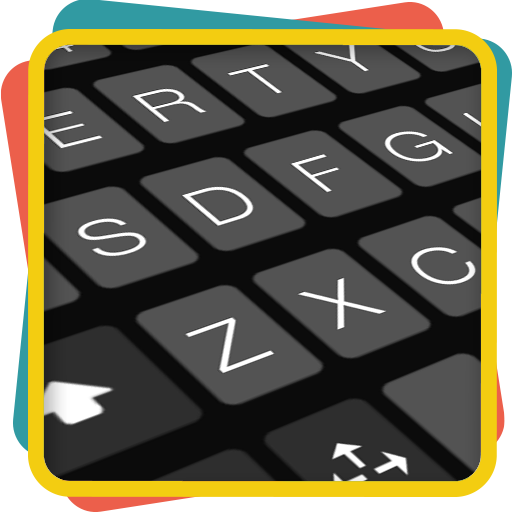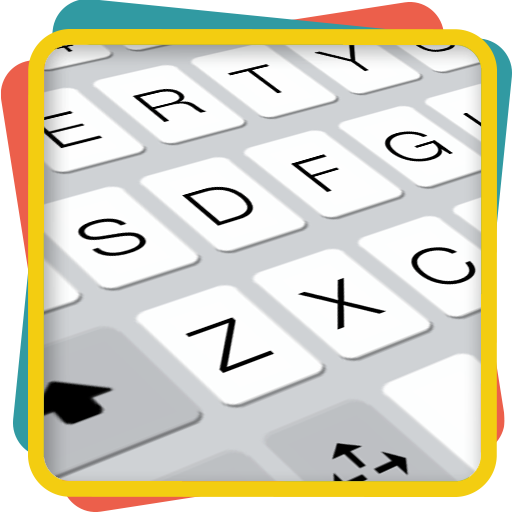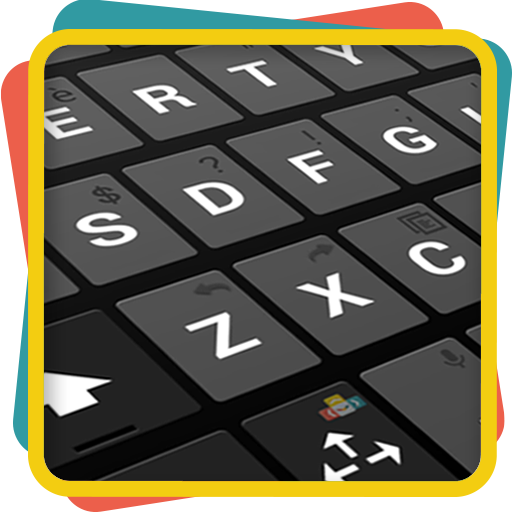
ai.type KitKat Keyboard Theme
생산성 | ai.type
5억명 이상의 게이머가 신뢰하는 안드로이드 게임 플랫폼 BlueStacks으로 PC에서 플레이하세요.
Play ai.type KitKat Keyboard Theme on PC
★★★ ai.type KitKat Keyboard Theme requires ai.type Keyboard 2.1.0 or above (Plus or Free) you can download it here ★★★
This theme is not designed just to look beautiful, our purpose was to create an experience that was simpler, more useful, and more enjoyable, with a clean minimal look. we focus on what you need most while typing to create design that’s in service of the experience.
The theme will be automatically selected after installation, if this is not the case you are welcome to select it from the Theme Gallery. א
Currently compatible with ai.type Keyboard Free and ai.type Keyboard Plus, but is not compatible with the latest A.I.type Tablet version.
This theme is not designed just to look beautiful, our purpose was to create an experience that was simpler, more useful, and more enjoyable, with a clean minimal look. we focus on what you need most while typing to create design that’s in service of the experience.
The theme will be automatically selected after installation, if this is not the case you are welcome to select it from the Theme Gallery. א
Currently compatible with ai.type Keyboard Free and ai.type Keyboard Plus, but is not compatible with the latest A.I.type Tablet version.
PC에서 ai.type KitKat Keyboard Theme 플레이해보세요.
-
BlueStacks 다운로드하고 설치
-
Google Play 스토어에 로그인 하기(나중에 진행가능)
-
오른쪽 상단 코너에 ai.type KitKat Keyboard Theme 검색
-
검색 결과 중 ai.type KitKat Keyboard Theme 선택하여 설치
-
구글 로그인 진행(만약 2단계를 지나갔을 경우) 후 ai.type KitKat Keyboard Theme 설치
-
메인 홈화면에서 ai.type KitKat Keyboard Theme 선택하여 실행