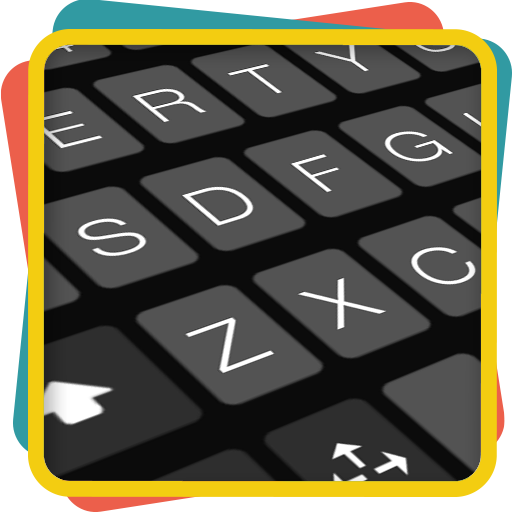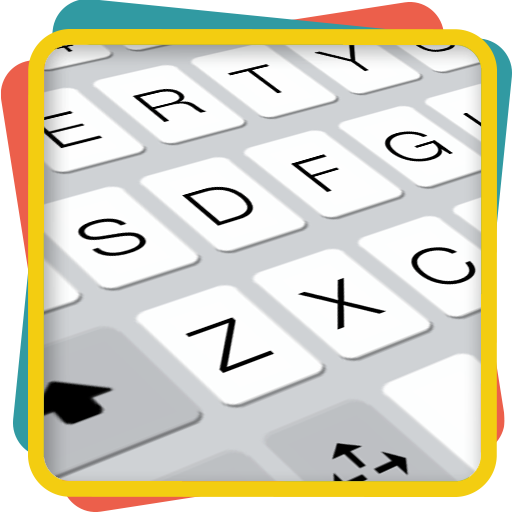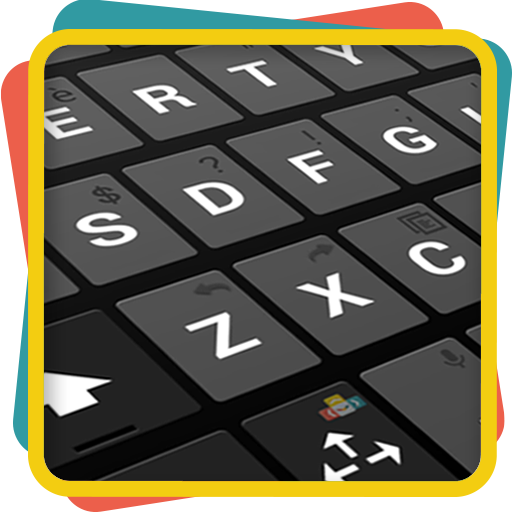
ai.type KitKat Keyboard Theme
500M + oyuncunun güvendiği Android Oyun Platformu, BlueStacks ile PC'de oynayın.
Sayfa Değiştirilme tarihi: 19 Eylül 2019
Play ai.type KitKat Keyboard Theme on PC
This theme is not designed just to look beautiful, our purpose was to create an experience that was simpler, more useful, and more enjoyable, with a clean minimal look. we focus on what you need most while typing to create design that’s in service of the experience.
The theme will be automatically selected after installation, if this is not the case you are welcome to select it from the Theme Gallery. א
Currently compatible with ai.type Keyboard Free and ai.type Keyboard Plus, but is not compatible with the latest A.I.type Tablet version.
ai.type KitKat Keyboard Theme oyununu PC'de oyna. Başlamak çok kolay.
-
BlueStacks'i PC'nize İndirin ve Yükleyin
-
Play Store'a erişmek için Google girişi yapın ya da daha sonraya bırakın.
-
Sağ üst köşeye ai.type KitKat Keyboard Theme yazarak arayın.
-
ai.type KitKat Keyboard Theme uygulamasını arama sonuçlarından indirmek için tıklayın.
-
(iEğer Adım 2'yi atladıysanız) ai.type KitKat Keyboard Theme uygulamasını yüklemek için Google'a giriş yapın.
-
Oynatmaya başlatmak için ekrandaki ai.type KitKat Keyboard Theme ikonuna tıklayın.