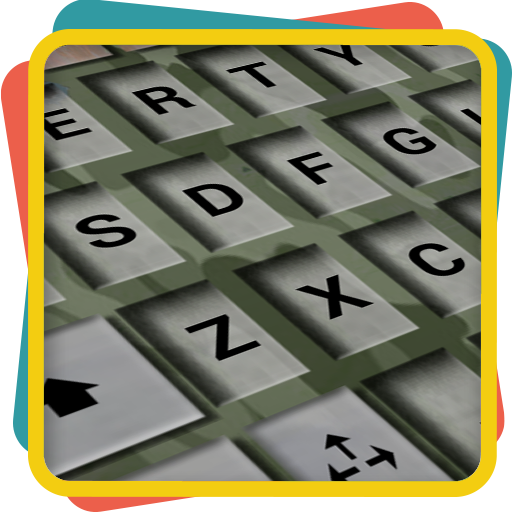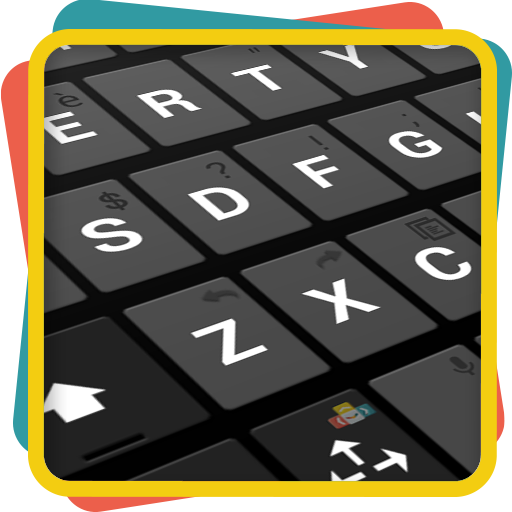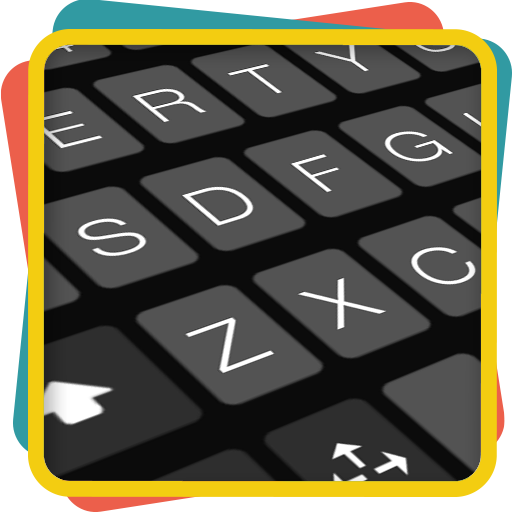ai.type Rainbow Color Keyboard
Graj na PC z BlueStacks – Platforma gamingowa Android, która uzyskała zaufanie ponad 500 milionów graczy!
Strona zmodyfikowana w dniu: 19 września 2019
Play ai.type Rainbow Color Keyboard on PC
This theme is designed to brighten up your day with a smooth look and visually captivating colors. Have fun while typing with this unique colorful theme!
The theme will be automatically selected after installation, if this is not the case you are welcome to select it from the Theme Gallery. א
Currently compatible with ai.type Keyboard Free, and ai.type Keyboard Plus, but is not compatible with the latest A.I.type Tablet version.
Zagraj w ai.type Rainbow Color Keyboard na PC. To takie proste.
-
Pobierz i zainstaluj BlueStacks na PC
-
Zakończ pomyślnie ustawienie Google, aby otrzymać dostęp do sklepu Play, albo zrób to później.
-
Wyszukaj ai.type Rainbow Color Keyboard w pasku wyszukiwania w prawym górnym rogu.
-
Kliknij, aby zainstalować ai.type Rainbow Color Keyboard z wyników wyszukiwania
-
Ukończ pomyślnie rejestrację Google (jeśli krok 2 został pominięty) aby zainstalować ai.type Rainbow Color Keyboard
-
Klinij w ikonę ai.type Rainbow Color Keyboard na ekranie startowym, aby zacząć grę