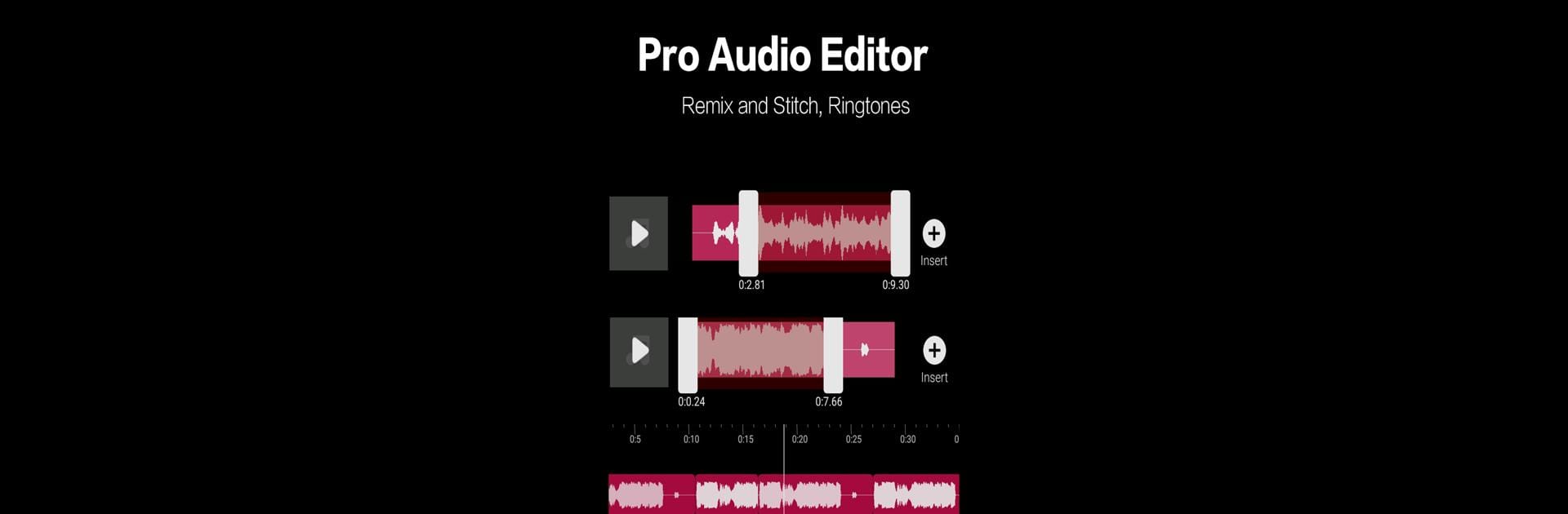

音樂剪輯 - 手機鈴聲制作 · 音頻編輯大師
在電腦上使用BlueStacks –受到5億以上的遊戲玩家所信任的Android遊戲平台。
Run Audio Editor - Music Mixer on PC or Mac
What’s better than using Audio Editor – Music Mixer by HappyMusicTime? Well, try it on a big screen, on your PC or Mac, with BlueStacks to see the difference.
About the App
Audio Editor – Music Mixer by HappyMusicTime is your go-to tool for seamless music editing in the palm of your hand. Whether you’re a budding musician or just love crafting tunes, this app lets you effortlessly mix, cut, and create cool ringtones. Ever wanted to adjust your music like a pro, make fun mashups, or extract audio from videos? This app’s got you covered.
App Features
♪ Audio Mixer
Experiment with your favorite tracks and mix them into unique audio masterpieces. Just give it a try and see where your creativity takes you!
♪ Professional Equalizer App
Boost your sound with global equalizer settings. Enjoy bass, volume enhancements, and surround sound like never before.
♪ Powerful Ringtone Cutter
Trim your favorite parts of any song to make custom ringtones. Dive into the functions to find what works for you.
♪ Audio Recorder / Voice Recorder
Capture your voice along with music, choosing settings like format and sample rate for precise results.
♪ Extensive Audio Format Support
Handles a wide range of formats including mp3, m4a, wav, and more.
♪ Audio Merger and Joiner
Easily merge audio files and rearrange them to maintain high sound quality.
♪ Exclusive Ringtone Editor
Set personal ringtones for family and friends directly from the app.
♪ Easy Audio Cutter
Automatically detects all audio files, making it simple to browse and edit.
♪ Professional Audio Editing Tools
Quickly adjust audio lengths with precise controls like waveform zooming and fade effects.
♪ All-in-One Tone Creator
This isn’t just your regular editor; it’s the ultimate tool for creating tones, music clips, and notification sounds.
You can explore these features seamlessly on BlueStacks, turning this app into an even more versatile audio tool.
Ready to experience Audio Editor – Music Mixer on a bigger screen, in all its glory? Download BlueStacks now.
在電腦上遊玩音樂剪輯 - 手機鈴聲制作 · 音頻編輯大師 . 輕易上手.
-
在您的電腦上下載並安裝BlueStacks
-
完成Google登入後即可訪問Play商店,或等你需要訪問Play商店十再登入
-
在右上角的搜索欄中尋找 音樂剪輯 - 手機鈴聲制作 · 音頻編輯大師
-
點擊以從搜索結果中安裝 音樂剪輯 - 手機鈴聲制作 · 音頻編輯大師
-
完成Google登入(如果您跳過了步驟2),以安裝 音樂剪輯 - 手機鈴聲制作 · 音頻編輯大師
-
在首頁畫面中點擊 音樂剪輯 - 手機鈴聲制作 · 音頻編輯大師 圖標來啟動遊戲




