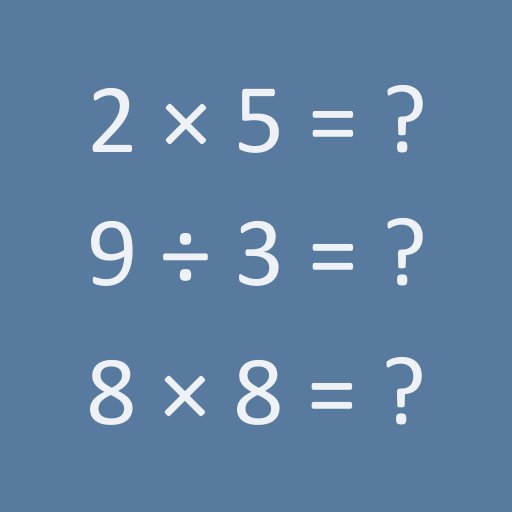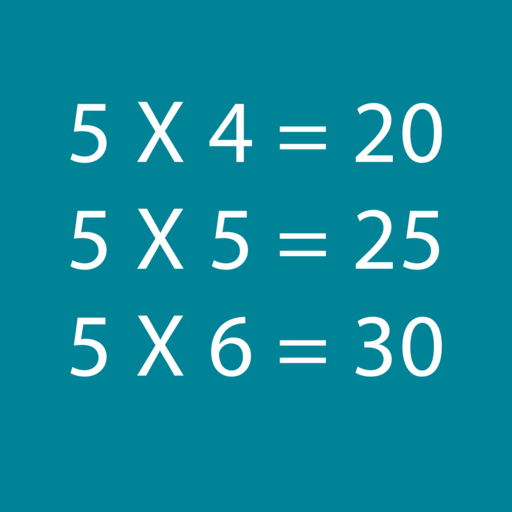Multiplikationstabelle Kids Math Summe, Division
Spiele auf dem PC mit BlueStacks - der Android-Gaming-Plattform, der über 500 Millionen Spieler vertrauen.
Seite geändert am: 29. August 2019
Play Multiplication Table Kids Math on PC
LEARN IF HAVING FUN
Taabuu also offers a game for learning mathematics in a practical and fun way. Test your skills in the operation you love or further increase the challenge by answering the questions in the Four Operations game with random questions of what has been learned and you win medal for your result in game.
PERFECT FOR YOU, PERFECT FOR YOUR CHILDREN
Teach math to their children in your home with this colorful and fun version of so famous multiplication tables for children. While studying they will love to play the game of the four operations.
WHAT YOU WILL FIND IN THIS BETA VERSION:
- Tabuada with 4 operations;
- A game to practice what has been learned;
- Exemption internet connection;
- Application optimized for all devices;
- Available Language: Portuguese, English "multiplication table" and Spanish;
- Application clean, colorful, practical, light and fun;
- Complete Tabuada and practices;
- Tabuada multiplication and division
- Will memorize quickly and his memory will be fast;
- multiplication chart printable
Learning the multiplication table has never been easier.
Spiele Multiplikationstabelle Kids Math Summe, Division auf dem PC. Der Einstieg ist einfach.
-
Lade BlueStacks herunter und installiere es auf deinem PC
-
Schließe die Google-Anmeldung ab, um auf den Play Store zuzugreifen, oder mache es später
-
Suche in der Suchleiste oben rechts nach Multiplikationstabelle Kids Math Summe, Division
-
Klicke hier, um Multiplikationstabelle Kids Math Summe, Division aus den Suchergebnissen zu installieren
-
Schließe die Google-Anmeldung ab (wenn du Schritt 2 übersprungen hast), um Multiplikationstabelle Kids Math Summe, Division zu installieren.
-
Klicke auf dem Startbildschirm auf das Multiplikationstabelle Kids Math Summe, Division Symbol, um mit dem Spielen zu beginnen