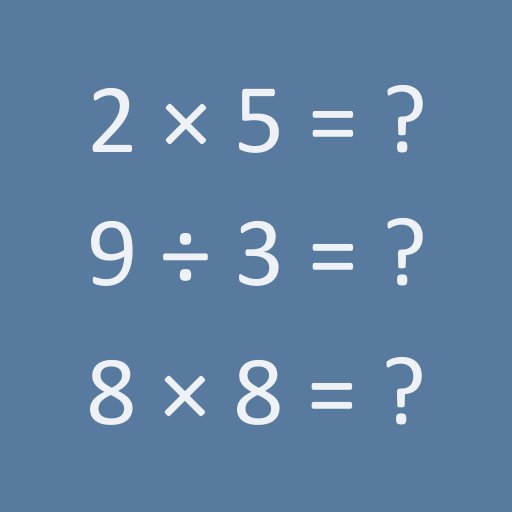Taabuu tablas de multiplicar
Juega en PC con BlueStacks: la plataforma de juegos Android, en la que confían más de 500 millones de jugadores.
Página modificada el: 29 de agosto de 2019
Play Multiplication Table Kids Math on PC
LEARN IF HAVING FUN
Taabuu also offers a game for learning mathematics in a practical and fun way. Test your skills in the operation you love or further increase the challenge by answering the questions in the Four Operations game with random questions of what has been learned and you win medal for your result in game.
PERFECT FOR YOU, PERFECT FOR YOUR CHILDREN
Teach math to their children in your home with this colorful and fun version of so famous multiplication tables for children. While studying they will love to play the game of the four operations.
WHAT YOU WILL FIND IN THIS BETA VERSION:
- Tabuada with 4 operations;
- A game to practice what has been learned;
- Exemption internet connection;
- Application optimized for all devices;
- Available Language: Portuguese, English "multiplication table" and Spanish;
- Application clean, colorful, practical, light and fun;
- Complete Tabuada and practices;
- Tabuada multiplication and division
- Will memorize quickly and his memory will be fast;
- multiplication chart printable
Learning the multiplication table has never been easier.
Juega Taabuu tablas de multiplicar en la PC. Es fácil comenzar.
-
Descargue e instale BlueStacks en su PC
-
Complete el inicio de sesión de Google para acceder a Play Store, o hágalo más tarde
-
Busque Taabuu tablas de multiplicar en la barra de búsqueda en la esquina superior derecha
-
Haga clic para instalar Taabuu tablas de multiplicar desde los resultados de búsqueda
-
Complete el inicio de sesión de Google (si omitió el paso 2) para instalar Taabuu tablas de multiplicar
-
Haz clic en el ícono Taabuu tablas de multiplicar en la pantalla de inicio para comenzar a jugar