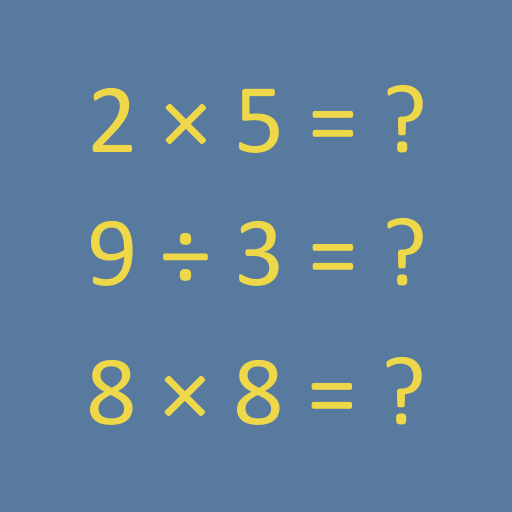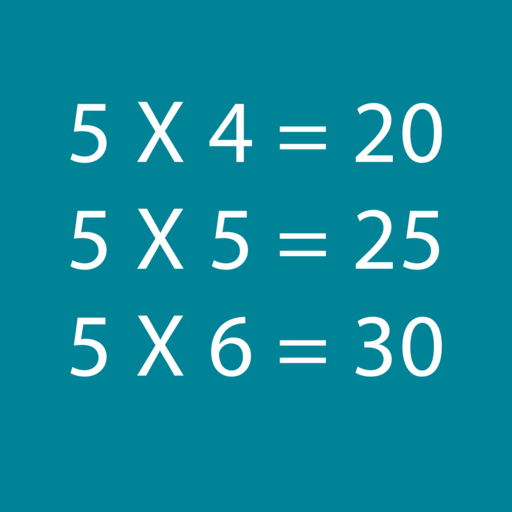Taabuu Multiplication Table
Gioca su PC con BlueStacks: la piattaforma di gioco Android, considerata affidabile da oltre 500 milioni di giocatori.
Pagina modificata il: 21 agosto 2019
Play Taabuu Multiplication Table on PC
LEARN WHILE HAVING FUN
Taabuu also offers a game for learning arithmetic in a practical and fun way. Test your skills in the operation you like best or further increase the challenge by answering the questions in the Four Operations Game, with random questions of what has been learned.
PERFECT FOR YOU, PERFECT FOR YOUR CHILDREN
Teach your children maths in your own home with this colorful and fun version of the famous children's multiplication table. While studying, they will love playing the four operations game.
WHAT YOU WILL FIND:
- Multiplication table with 4 operations;
- A game to practice what has been learned;
- No need for internet connection;
- Application optimized for all devices;
- Language available: Portuguese, English and Spanish;
- Clean, colorful, light and fun app;
-Practical and complete multiplication table;
- Multiplication and division table;
- No ads
Gioca Taabuu Multiplication Table su PC. È facile iniziare.
-
Scarica e installa BlueStacks sul tuo PC
-
Completa l'accesso a Google per accedere al Play Store o eseguilo in un secondo momento
-
Cerca Taabuu Multiplication Table nella barra di ricerca nell'angolo in alto a destra
-
Fai clic per installare Taabuu Multiplication Table dai risultati della ricerca
-
Completa l'accesso a Google (se hai saltato il passaggio 2) per installare Taabuu Multiplication Table
-
Fai clic sull'icona Taabuu Multiplication Table nella schermata principale per iniziare a giocare