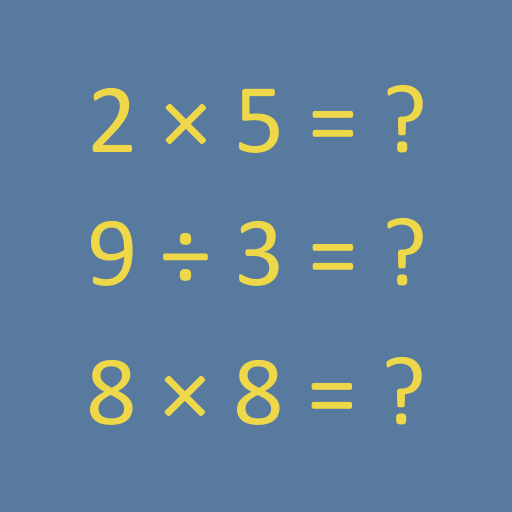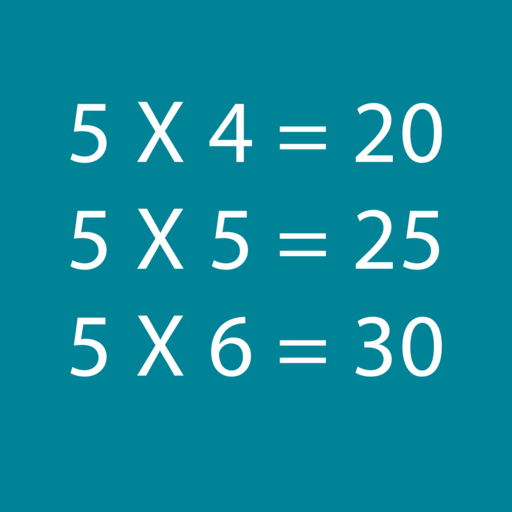Taabuu Multiplication Table
Graj na PC z BlueStacks – Platforma gamingowa Android, która uzyskała zaufanie ponad 500 milionów graczy!
Strona zmodyfikowana w dniu: 21 sierpnia 2019
Play Taabuu Multiplication Table on PC
LEARN WHILE HAVING FUN
Taabuu also offers a game for learning arithmetic in a practical and fun way. Test your skills in the operation you like best or further increase the challenge by answering the questions in the Four Operations Game, with random questions of what has been learned.
PERFECT FOR YOU, PERFECT FOR YOUR CHILDREN
Teach your children maths in your own home with this colorful and fun version of the famous children's multiplication table. While studying, they will love playing the four operations game.
WHAT YOU WILL FIND:
- Multiplication table with 4 operations;
- A game to practice what has been learned;
- No need for internet connection;
- Application optimized for all devices;
- Language available: Portuguese, English and Spanish;
- Clean, colorful, light and fun app;
-Practical and complete multiplication table;
- Multiplication and division table;
- No ads
Zagraj w Taabuu Multiplication Table na PC. To takie proste.
-
Pobierz i zainstaluj BlueStacks na PC
-
Zakończ pomyślnie ustawienie Google, aby otrzymać dostęp do sklepu Play, albo zrób to później.
-
Wyszukaj Taabuu Multiplication Table w pasku wyszukiwania w prawym górnym rogu.
-
Kliknij, aby zainstalować Taabuu Multiplication Table z wyników wyszukiwania
-
Ukończ pomyślnie rejestrację Google (jeśli krok 2 został pominięty) aby zainstalować Taabuu Multiplication Table
-
Klinij w ikonę Taabuu Multiplication Table na ekranie startowym, aby zacząć grę