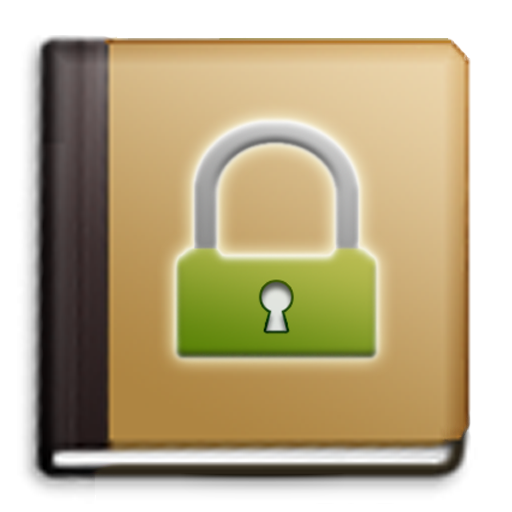My Vault - Offline Password and Notes Manager
Spiele auf dem PC mit BlueStacks - der Android-Gaming-Plattform, der über 500 Millionen Spieler vertrauen.
Seite geändert am: 7. November 2019
Play My Vault - Offline Password and Notes Manager on PC
Using My Vault, you can store passwords and login credentials, track personal information in secure notes. Your all the credentials are encrypted with strong algorithm and stored on your device locally, so that nobody can access your credentials, not even we.
WHY TO CHOSE My Vault?
1. No Internet Needed.
2. It never store or sync's any information on server like any other password managers.
3. It keeps all the data on your local device database with the encrypted format.
4. All the data will be erased permanently while uninstalling the app or when you clear app data from settings. That's why we recommend to get backup of your credentials in excel file before uninstalling the app.
5. Log in with your fingerprint or Secret Pin for simple, secure access to everything.
6. We don't sell Ad's.
Spiele My Vault - Offline Password and Notes Manager auf dem PC. Der Einstieg ist einfach.
-
Lade BlueStacks herunter und installiere es auf deinem PC
-
Schließe die Google-Anmeldung ab, um auf den Play Store zuzugreifen, oder mache es später
-
Suche in der Suchleiste oben rechts nach My Vault - Offline Password and Notes Manager
-
Klicke hier, um My Vault - Offline Password and Notes Manager aus den Suchergebnissen zu installieren
-
Schließe die Google-Anmeldung ab (wenn du Schritt 2 übersprungen hast), um My Vault - Offline Password and Notes Manager zu installieren.
-
Klicke auf dem Startbildschirm auf das My Vault - Offline Password and Notes Manager Symbol, um mit dem Spielen zu beginnen