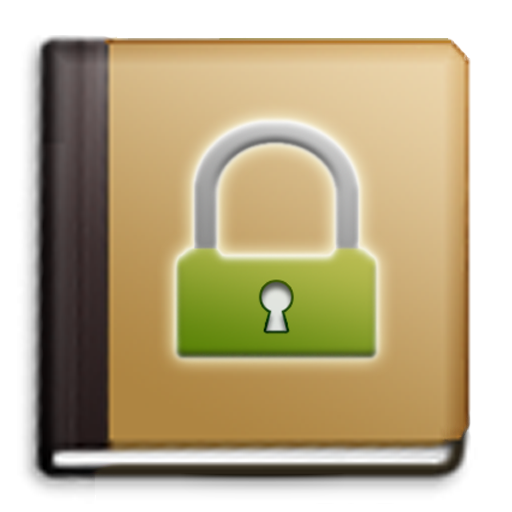My Vault - Offline Password and Notes Manager
Mainkan di PC dengan BlueStacks – platform Game-Game Android, dipercaya oleh lebih dari 500 juta gamer.
Halaman Dimodifikasi Aktif: 7 November 2019
Play My Vault - Offline Password and Notes Manager on PC
Using My Vault, you can store passwords and login credentials, track personal information in secure notes. Your all the credentials are encrypted with strong algorithm and stored on your device locally, so that nobody can access your credentials, not even we.
WHY TO CHOSE My Vault?
1. No Internet Needed.
2. It never store or sync's any information on server like any other password managers.
3. It keeps all the data on your local device database with the encrypted format.
4. All the data will be erased permanently while uninstalling the app or when you clear app data from settings. That's why we recommend to get backup of your credentials in excel file before uninstalling the app.
5. Log in with your fingerprint or Secret Pin for simple, secure access to everything.
6. We don't sell Ad's.
Mainkan My Vault - Offline Password and Notes Manager di PC Mudah saja memulainya.
-
Unduh dan pasang BlueStacks di PC kamu
-
Selesaikan proses masuk Google untuk mengakses Playstore atau lakukan nanti
-
Cari My Vault - Offline Password and Notes Manager di bilah pencarian di pojok kanan atas
-
Klik untuk menginstal My Vault - Offline Password and Notes Manager dari hasil pencarian
-
Selesaikan proses masuk Google (jika kamu melewati langkah 2) untuk menginstal My Vault - Offline Password and Notes Manager
-
Klik ikon My Vault - Offline Password and Notes Manager di layar home untuk membuka gamenya