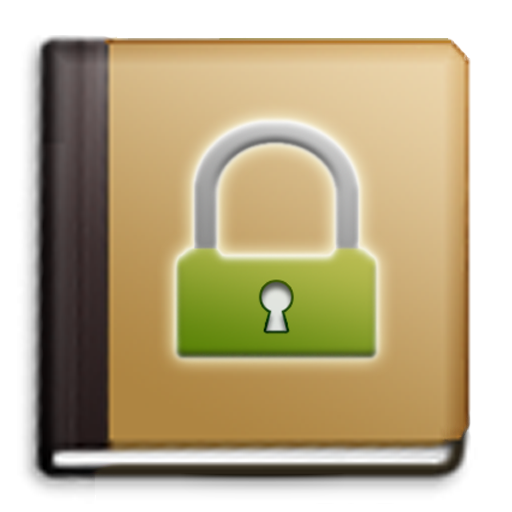My Vault - Offline Password and Notes Manager
BlueStacksを使ってPCでプレイ - 5憶以上のユーザーが愛用している高機能Androidゲーミングプラットフォーム
Play My Vault - Offline Password and Notes Manager on PC
Using My Vault, you can store passwords and login credentials, track personal information in secure notes. Your all the credentials are encrypted with strong algorithm and stored on your device locally, so that nobody can access your credentials, not even we.
WHY TO CHOSE My Vault?
1. No Internet Needed.
2. It never store or sync's any information on server like any other password managers.
3. It keeps all the data on your local device database with the encrypted format.
4. All the data will be erased permanently while uninstalling the app or when you clear app data from settings. That's why we recommend to get backup of your credentials in excel file before uninstalling the app.
5. Log in with your fingerprint or Secret Pin for simple, secure access to everything.
6. We don't sell Ad's.
My Vault - Offline Password and Notes ManagerをPCでプレイ
-
BlueStacksをダウンロードしてPCにインストールします。
-
GoogleにサインインしてGoogle Play ストアにアクセスします。(こちらの操作は後で行っても問題ありません)
-
右上の検索バーにMy Vault - Offline Password and Notes Managerを入力して検索します。
-
クリックして検索結果からMy Vault - Offline Password and Notes Managerをインストールします。
-
Googleサインインを完了してMy Vault - Offline Password and Notes Managerをインストールします。※手順2を飛ばしていた場合
-
ホーム画面にてMy Vault - Offline Password and Notes Managerのアイコンをクリックしてアプリを起動します。