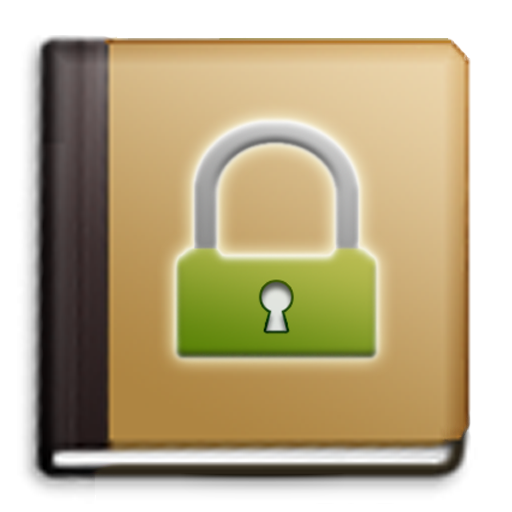My Vault - Offline Password and Notes Manager
생산성 | MyVault Pvt. Ltd.
5억명 이상의 게이머가 신뢰하는 안드로이드 게임 플랫폼 BlueStacks으로 PC에서 플레이하세요.
Play My Vault - Offline Password and Notes Manager on PC
My Vault is an offline password and notes manager that keeps your passwords and notes in your device local database. It stores all the information in highly encrypted format. My Vault never store your any information on server rather it works without 'INTERNET'.
Using My Vault, you can store passwords and login credentials, track personal information in secure notes. Your all the credentials are encrypted with strong algorithm and stored on your device locally, so that nobody can access your credentials, not even we.
WHY TO CHOSE My Vault?
1. No Internet Needed.
2. It never store or sync's any information on server like any other password managers.
3. It keeps all the data on your local device database with the encrypted format.
4. All the data will be erased permanently while uninstalling the app or when you clear app data from settings. That's why we recommend to get backup of your credentials in excel file before uninstalling the app.
5. Log in with your fingerprint or Secret Pin for simple, secure access to everything.
6. We don't sell Ad's.
Using My Vault, you can store passwords and login credentials, track personal information in secure notes. Your all the credentials are encrypted with strong algorithm and stored on your device locally, so that nobody can access your credentials, not even we.
WHY TO CHOSE My Vault?
1. No Internet Needed.
2. It never store or sync's any information on server like any other password managers.
3. It keeps all the data on your local device database with the encrypted format.
4. All the data will be erased permanently while uninstalling the app or when you clear app data from settings. That's why we recommend to get backup of your credentials in excel file before uninstalling the app.
5. Log in with your fingerprint or Secret Pin for simple, secure access to everything.
6. We don't sell Ad's.
PC에서 My Vault - Offline Password and Notes Manager 플레이해보세요.
-
BlueStacks 다운로드하고 설치
-
Google Play 스토어에 로그인 하기(나중에 진행가능)
-
오른쪽 상단 코너에 My Vault - Offline Password and Notes Manager 검색
-
검색 결과 중 My Vault - Offline Password and Notes Manager 선택하여 설치
-
구글 로그인 진행(만약 2단계를 지나갔을 경우) 후 My Vault - Offline Password and Notes Manager 설치
-
메인 홈화면에서 My Vault - Offline Password and Notes Manager 선택하여 실행