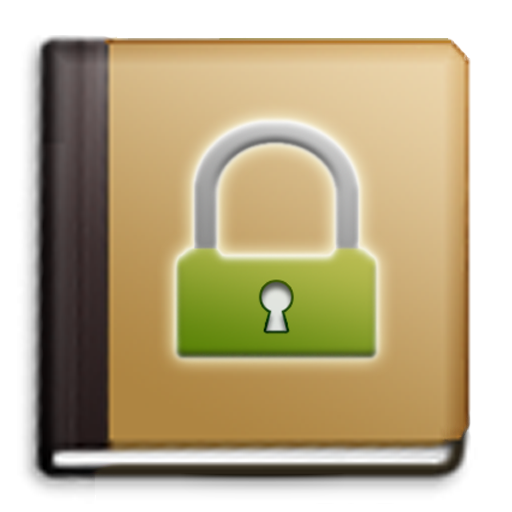My Vault - Offline Password and Notes Manager
Chơi trên PC với BlueStacks - Nền tảng chơi game Android, được hơn 500 triệu game thủ tin tưởng.
Trang đã được sửa đổi vào: 7 tháng 11, 2019
Play My Vault - Offline Password and Notes Manager on PC
Using My Vault, you can store passwords and login credentials, track personal information in secure notes. Your all the credentials are encrypted with strong algorithm and stored on your device locally, so that nobody can access your credentials, not even we.
WHY TO CHOSE My Vault?
1. No Internet Needed.
2. It never store or sync's any information on server like any other password managers.
3. It keeps all the data on your local device database with the encrypted format.
4. All the data will be erased permanently while uninstalling the app or when you clear app data from settings. That's why we recommend to get backup of your credentials in excel file before uninstalling the app.
5. Log in with your fingerprint or Secret Pin for simple, secure access to everything.
6. We don't sell Ad's.
Chơi My Vault - Offline Password and Notes Manager trên PC. Rất dễ để bắt đầu
-
Tải và cài đặt BlueStacks trên máy của bạn
-
Hoàn tất đăng nhập vào Google để đến PlayStore, hoặc thực hiện sau
-
Tìm My Vault - Offline Password and Notes Manager trên thanh tìm kiếm ở góc phải màn hình
-
Nhấn vào để cài đặt My Vault - Offline Password and Notes Manager trong danh sách kết quả tìm kiếm
-
Hoàn tất đăng nhập Google (nếu bạn chưa làm bước 2) để cài đặt My Vault - Offline Password and Notes Manager
-
Nhấn vào icon My Vault - Offline Password and Notes Manager tại màn hình chính để bắt đầu chơi