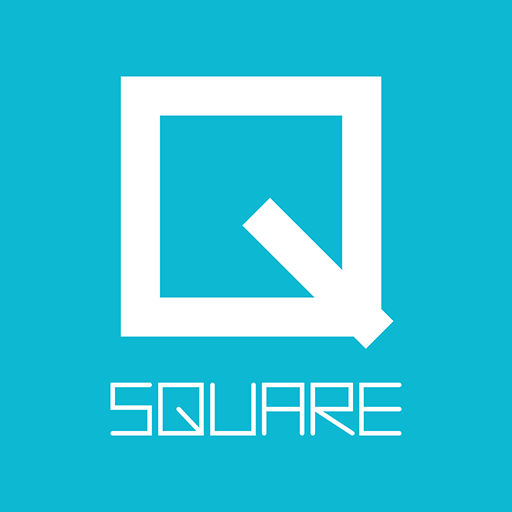Visit Ajman
Play on PC with BlueStacks – the Android Gaming Platform, trusted by 500M+ gamers.
Page Modified on: March 9, 2020
Play Visit Ajman on PC
A gem on the Arabian Gulf, Ajman is one of the seven emirates of the UAE. With a culture steeped in exceptional hospitality Ajman is a place where neighbors still celebrate life together, guests are warmly welcomed and sincere generosity is evidenced throughout everyday life.
Highlights of the Ajman app include:
- Find nearby attractions and activities, from museums to desert safaris
- Trip Advisor hotel reviews
- Reserve accommodation with booking.com
- Hand-picked restaurant recommendations
- Plan itinerary or choose from curated list
Other functions include:
- Text to speech functionality
- Voice capabilities for search
- Save favorites to browse through later
- Turn off roaming
Play Visit Ajman on PC. It’s easy to get started.
-
Download and install BlueStacks on your PC
-
Complete Google sign-in to access the Play Store, or do it later
-
Look for Visit Ajman in the search bar at the top right corner
-
Click to install Visit Ajman from the search results
-
Complete Google sign-in (if you skipped step 2) to install Visit Ajman
-
Click the Visit Ajman icon on the home screen to start playing