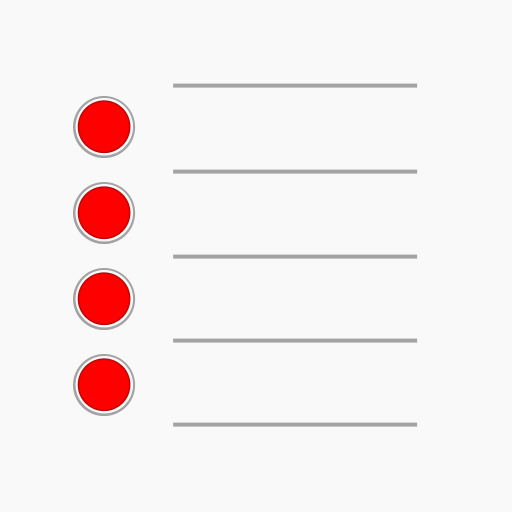Reminders with Alarm & Photos
العب على الكمبيوتر الشخصي مع BlueStacks - نظام أندرويد للألعاب ، موثوق به من قبل أكثر من 500 مليون لاعب.
تم تعديل الصفحة في: 24 نوفمبر 2021
Play Reminders with Alarm & Photos on PC
You can have a reminder to repeat daily, weekly, monthly, yearly or at a custom frequency. Choose the option that works best for you.
» Beautiful and easy to use interface (iOS style)
» Eight smart lists organize your reminders into quick views
» Create lists of reminders, bills, birthdays, tasks and more
» Easily set up flexible recurring reminders
» Easily add and delete reminders
» Write notes and attach photos and videos
» Easily move reminder to a different list
» Option to disable ads for free
Eight Smart Lists
1. 'Today' shows reminders that are due or going to due today
2. 'Scheduled' shows reminders that have been scheduled
3. 'All' shows all reminders
4. 'Flagged' shows reminders that have been flagged
5. 'Next 7 days' shows reminders that are becoming due in the next 7 days
6. 'Prioritized' shows reminders that have been prioritized
7. 'Have Images' shows reminders that have images attached
8. 'Nonscheduled' shows saved events or notes that have no schedule
Confidentiality
This app can work without the Internet at all, and does not track your location. You can even turn off ads!
Reminder is brought to you by ajMobileApps and is completely free to use. Download it now!
العب Reminders with Alarm & Photos على جهاز الكمبيوتر. من السهل البدء.
-
قم بتنزيل BlueStacks وتثبيته على جهاز الكمبيوتر الخاص بك
-
أكمل تسجيل الدخول إلى Google للوصول إلى متجر Play ، أو قم بذلك لاحقًا
-
ابحث عن Reminders with Alarm & Photos في شريط البحث أعلى الزاوية اليمنى
-
انقر لتثبيت Reminders with Alarm & Photos من نتائج البحث
-
أكمل تسجيل الدخول إلى Google (إذا تخطيت الخطوة 2) لتثبيت Reminders with Alarm & Photos
-
انقر على أيقونة Reminders with Alarm & Photos على الشاشة الرئيسية لبدء اللعب