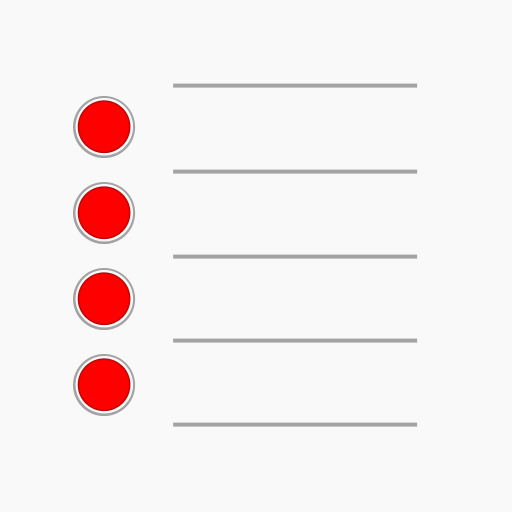미리 알림: 작업, 목록 및 할 일
생산성 | ajMobileApps
5억명 이상의 게이머가 신뢰하는 안드로이드 게임 플랫폼 BlueStacks으로 PC에서 플레이하세요.
Play Reminders with Alarm & Photos on PC
Reminders app is perfect for reminding you of the things you want to do. In just a few steps, you can set a date and time to remind yourself of the things you want to do with notification and alarm. Jot down notes, attach pictures and videos in a reminder so that you will never forget!
You can have a reminder to repeat daily, weekly, monthly, yearly or at a custom frequency. Choose the option that works best for you.
» Beautiful and easy to use interface (iOS style)
» Eight smart lists organize your reminders into quick views
» Create lists of reminders, bills, birthdays, tasks and more
» Easily set up flexible recurring reminders
» Easily add and delete reminders
» Write notes and attach photos and videos
» Easily move reminder to a different list
» Option to disable ads for free
Eight Smart Lists
1. 'Today' shows reminders that are due or going to due today
2. 'Scheduled' shows reminders that have been scheduled
3. 'All' shows all reminders
4. 'Flagged' shows reminders that have been flagged
5. 'Next 7 days' shows reminders that are becoming due in the next 7 days
6. 'Prioritized' shows reminders that have been prioritized
7. 'Have Images' shows reminders that have images attached
8. 'Nonscheduled' shows saved events or notes that have no schedule
Confidentiality
This app can work without the Internet at all, and does not track your location. You can even turn off ads!
Reminder is brought to you by ajMobileApps and is completely free to use. Download it now!
You can have a reminder to repeat daily, weekly, monthly, yearly or at a custom frequency. Choose the option that works best for you.
» Beautiful and easy to use interface (iOS style)
» Eight smart lists organize your reminders into quick views
» Create lists of reminders, bills, birthdays, tasks and more
» Easily set up flexible recurring reminders
» Easily add and delete reminders
» Write notes and attach photos and videos
» Easily move reminder to a different list
» Option to disable ads for free
Eight Smart Lists
1. 'Today' shows reminders that are due or going to due today
2. 'Scheduled' shows reminders that have been scheduled
3. 'All' shows all reminders
4. 'Flagged' shows reminders that have been flagged
5. 'Next 7 days' shows reminders that are becoming due in the next 7 days
6. 'Prioritized' shows reminders that have been prioritized
7. 'Have Images' shows reminders that have images attached
8. 'Nonscheduled' shows saved events or notes that have no schedule
Confidentiality
This app can work without the Internet at all, and does not track your location. You can even turn off ads!
Reminder is brought to you by ajMobileApps and is completely free to use. Download it now!
PC에서 미리 알림: 작업, 목록 및 할 일 플레이해보세요.
-
BlueStacks 다운로드하고 설치
-
Google Play 스토어에 로그인 하기(나중에 진행가능)
-
오른쪽 상단 코너에 미리 알림: 작업, 목록 및 할 일 검색
-
검색 결과 중 미리 알림: 작업, 목록 및 할 일 선택하여 설치
-
구글 로그인 진행(만약 2단계를 지나갔을 경우) 후 미리 알림: 작업, 목록 및 할 일 설치
-
메인 홈화면에서 미리 알림: 작업, 목록 및 할 일 선택하여 실행