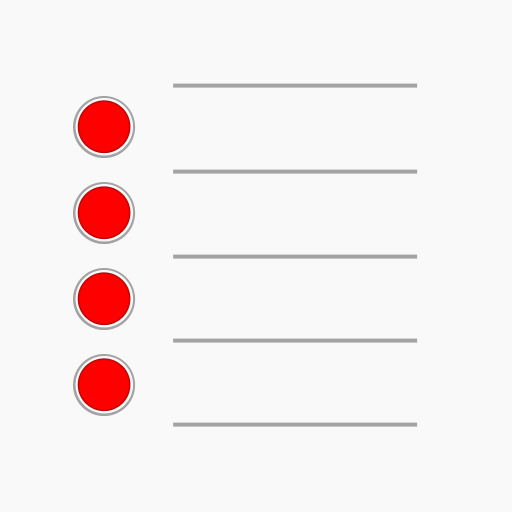เตือนความจำ - เตือนฉันด้วยโน้ตสัญญาณเตือนและรูปภาพ
เล่นบน PC ผ่าน BlueStacks - Android Gaming Platform ที่ได้รับความไว้วางใจจากเกมเมอร์ 500 ล้านคนทั่วโลก
Page Modified on: 24 พฤศจิกายน 2564
Play Reminders with Alarm & Photos on PC
You can have a reminder to repeat daily, weekly, monthly, yearly or at a custom frequency. Choose the option that works best for you.
» Beautiful and easy to use interface (iOS style)
» Eight smart lists organize your reminders into quick views
» Create lists of reminders, bills, birthdays, tasks and more
» Easily set up flexible recurring reminders
» Easily add and delete reminders
» Write notes and attach photos and videos
» Easily move reminder to a different list
» Option to disable ads for free
Eight Smart Lists
1. 'Today' shows reminders that are due or going to due today
2. 'Scheduled' shows reminders that have been scheduled
3. 'All' shows all reminders
4. 'Flagged' shows reminders that have been flagged
5. 'Next 7 days' shows reminders that are becoming due in the next 7 days
6. 'Prioritized' shows reminders that have been prioritized
7. 'Have Images' shows reminders that have images attached
8. 'Nonscheduled' shows saved events or notes that have no schedule
Confidentiality
This app can work without the Internet at all, and does not track your location. You can even turn off ads!
Reminder is brought to you by ajMobileApps and is completely free to use. Download it now!
เล่น เตือนความจำ - เตือนฉันด้วยโน้ตสัญญาณเตือนและรูปภาพ บน PC ได้ง่ายกว่า
-
ดาวน์โหลดและติดตั้ง BlueStacks บน PC ของคุณ
-
ลงชื่อเข้าใช้แอคเคาท์ Google เพื่อเข้าสู่ Play Store หรือทำในภายหลัง
-
ค้นหา เตือนความจำ - เตือนฉันด้วยโน้ตสัญญาณเตือนและรูปภาพ ในช่องค้นหาด้านขวาบนของโปรแกรม
-
คลิกเพื่อติดตั้ง เตือนความจำ - เตือนฉันด้วยโน้ตสัญญาณเตือนและรูปภาพ จากผลการค้นหา
-
ลงชื่อเข้าใช้บัญชี Google Account (หากยังไม่ได้ทำในขั้นที่ 2) เพื่อติดตั้ง เตือนความจำ - เตือนฉันด้วยโน้ตสัญญาณเตือนและรูปภาพ
-
คลิกที่ไอคอน เตือนความจำ - เตือนฉันด้วยโน้ตสัญญาณเตือนและรูปภาพ ในหน้าจอเพื่อเริ่มเล่น