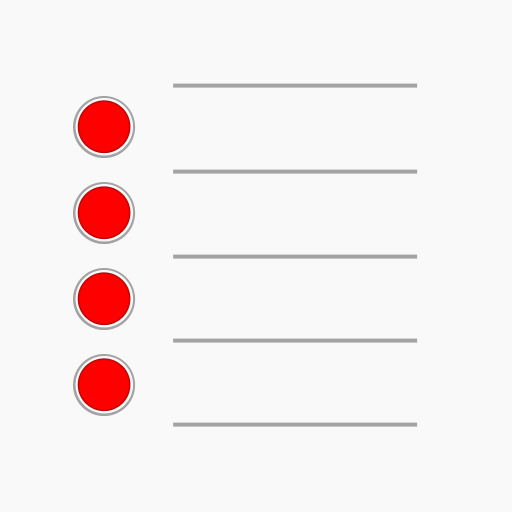提醒事項:任務、列表和待辦事項
效率提升 | ajMobileApps
在電腦上使用BlueStacks –受到5億以上的遊戲玩家所信任的Android遊戲平台。
Play Reminders with Alarm & Photos on PC
Reminders app is perfect for reminding you of the things you want to do. In just a few steps, you can set a date and time to remind yourself of the things you want to do with notification and alarm. Jot down notes, attach pictures and videos in a reminder so that you will never forget!
You can have a reminder to repeat daily, weekly, monthly, yearly or at a custom frequency. Choose the option that works best for you.
» Beautiful and easy to use interface (iOS style)
» Eight smart lists organize your reminders into quick views
» Create lists of reminders, bills, birthdays, tasks and more
» Easily set up flexible recurring reminders
» Easily add and delete reminders
» Write notes and attach photos and videos
» Easily move reminder to a different list
» Option to disable ads for free
Eight Smart Lists
1. 'Today' shows reminders that are due or going to due today
2. 'Scheduled' shows reminders that have been scheduled
3. 'All' shows all reminders
4. 'Flagged' shows reminders that have been flagged
5. 'Next 7 days' shows reminders that are becoming due in the next 7 days
6. 'Prioritized' shows reminders that have been prioritized
7. 'Have Images' shows reminders that have images attached
8. 'Nonscheduled' shows saved events or notes that have no schedule
Confidentiality
This app can work without the Internet at all, and does not track your location. You can even turn off ads!
Reminder is brought to you by ajMobileApps and is completely free to use. Download it now!
You can have a reminder to repeat daily, weekly, monthly, yearly or at a custom frequency. Choose the option that works best for you.
» Beautiful and easy to use interface (iOS style)
» Eight smart lists organize your reminders into quick views
» Create lists of reminders, bills, birthdays, tasks and more
» Easily set up flexible recurring reminders
» Easily add and delete reminders
» Write notes and attach photos and videos
» Easily move reminder to a different list
» Option to disable ads for free
Eight Smart Lists
1. 'Today' shows reminders that are due or going to due today
2. 'Scheduled' shows reminders that have been scheduled
3. 'All' shows all reminders
4. 'Flagged' shows reminders that have been flagged
5. 'Next 7 days' shows reminders that are becoming due in the next 7 days
6. 'Prioritized' shows reminders that have been prioritized
7. 'Have Images' shows reminders that have images attached
8. 'Nonscheduled' shows saved events or notes that have no schedule
Confidentiality
This app can work without the Internet at all, and does not track your location. You can even turn off ads!
Reminder is brought to you by ajMobileApps and is completely free to use. Download it now!
在電腦上遊玩提醒事項:任務、列表和待辦事項 . 輕易上手.
-
在您的電腦上下載並安裝BlueStacks
-
完成Google登入後即可訪問Play商店,或等你需要訪問Play商店十再登入
-
在右上角的搜索欄中尋找 提醒事項:任務、列表和待辦事項
-
點擊以從搜索結果中安裝 提醒事項:任務、列表和待辦事項
-
完成Google登入(如果您跳過了步驟2),以安裝 提醒事項:任務、列表和待辦事項
-
在首頁畫面中點擊 提醒事項:任務、列表和待辦事項 圖標來啟動遊戲