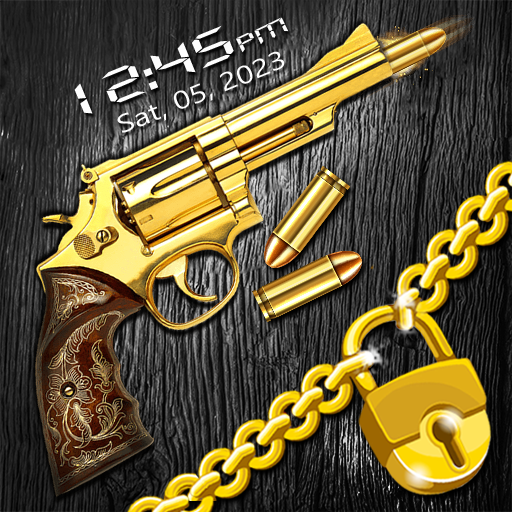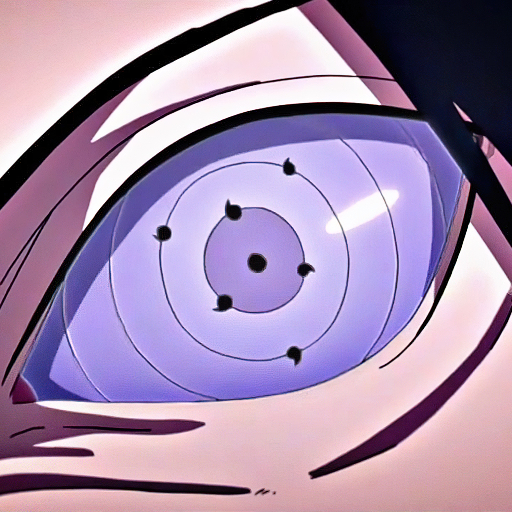
Eye of Samsara
Jouez sur PC avec BlueStacks - la plate-forme de jeu Android, approuvée par + 500M de joueurs.
Page Modifiée le: 26 juil. 2024
Play Eye of Samsara on PC
Game Features:
Authentic Ninja World: Experience faithful recreations of your favorite heroes and engage in passionate ninja battles that capture the essence of the classic series.
Rich Ninja Roster: Recruit hundreds of classic ninja characters, build your ultimate team, and face various challenges together.
Strategic and Tactical Gameplay: Combine strategic planning with real-time operations to experience thrilling battles. Showcase your ninja skills and courage.
Unique Ninja Skills: Master different jutsus like Fire Release, Water Release, and Lightning Release to create your unique fighting style and become a legend in the ninja world.
Diverse Gameplay Modes: Enjoy various modes such as PVE story challenges, PVP arena duels, and ninja village construction. Immerse yourself in the world of Naruto like never before.
Jouez à Eye of Samsara sur PC. C'est facile de commencer.
-
Téléchargez et installez BlueStacks sur votre PC
-
Connectez-vous à Google pour accéder au Play Store ou faites-le plus tard
-
Recherchez Eye of Samsara dans la barre de recherche dans le coin supérieur droit
-
Cliquez pour installer Eye of Samsara à partir des résultats de la recherche
-
Connectez-vous à Google (si vous avez ignoré l'étape 2) pour installer Eye of Samsara
-
Cliquez sur l'icône Eye of Samsara sur l'écran d'accueil pour commencer à jouer