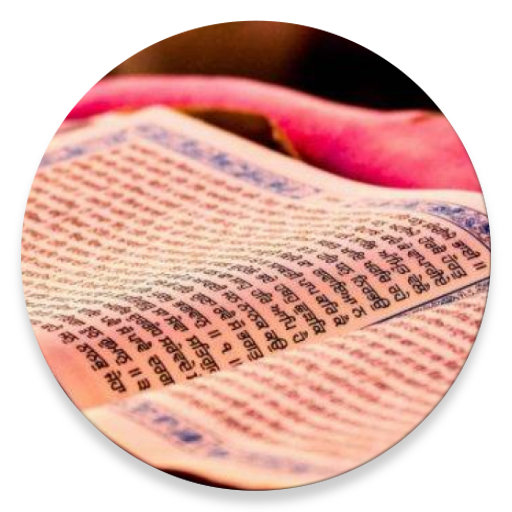iGurbani
Chơi trên PC với BlueStacks - Nền tảng chơi game Android, được hơn 500 triệu game thủ tin tưởng.
Trang đã được sửa đổi vào: 25 tháng 3, 2019
Play iGurbani on PC
With the Grace of God the Akal Design team developed iGurbani with a new database from the ground up. The focus of this app is to allow the user to accurately read the shabads from the Sri Guru Granth Sahib Ji following a revolutionary style of showing the vishraams. Instead of commas and other punctuation the vishraams are highlighed in a specific color.
PLEASE NOTE: Since the Gurmukhi is from a new source and the database has been rebuilt from the ground up there are some errors that we could not catch during development. We are going to rely on the Sangat to help us identify and correct those errors.
Scriptures
1. Sri Guru Granth Sahib Ji
2. Sri Dasam Granth Sahib Ji
3. Bhai Gurdas Ji Vaaran
4. Bhai Nand Lal Ji
Translations
ENGLISH
- Dr. Sant Singh Khalsa
- Bhai Manmohan Singh Ji
OTHER TRANSLATIONS
- SGGS Darpan (Prof. Sahib Singh Ji)
- Bhai Manmohan Singh Ji
- Faridkot Teeka
VISHRAAM
- Baba Darshan Singh Ji (Mallehwal)
Features
- Intuitive modern interface
- Multiple Keyboards
- Search by First Letter (From Start)
- Search by First Letter (From Anywhere)
- Search Ang/Vaar
- Search full word (Gurmukhi/English)
- Search History
- Favorites
- Highlighted Vishraam
- Larivaar
- Shabad Display is fully customizable
- Transliteration
www.igurbani.com
Chơi iGurbani trên PC. Rất dễ để bắt đầu
-
Tải và cài đặt BlueStacks trên máy của bạn
-
Hoàn tất đăng nhập vào Google để đến PlayStore, hoặc thực hiện sau
-
Tìm iGurbani trên thanh tìm kiếm ở góc phải màn hình
-
Nhấn vào để cài đặt iGurbani trong danh sách kết quả tìm kiếm
-
Hoàn tất đăng nhập Google (nếu bạn chưa làm bước 2) để cài đặt iGurbani
-
Nhấn vào icon iGurbani tại màn hình chính để bắt đầu chơi