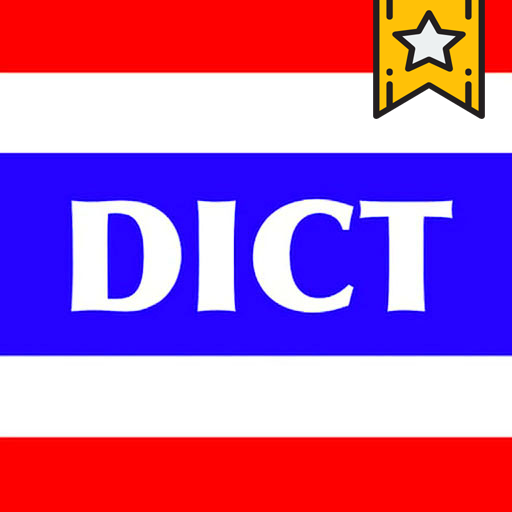English Thai Dictionary Free
Juega en PC con BlueStacks: la plataforma de juegos Android, en la que confían más de 500 millones de jugadores.
Página modificada el: 13 de agosto de 2019
Play English Thai Dictionary Free on PC
Database size is more than 52MB. It will be downloaded when the application is run first time. We recommend you to use Wi-Fi connection.
Main features:
1. History – every word you ever viewed is stored in history.
2. Favorites – you are able to add words to favorites list by clicking the “star” icon.
3. Managing History and Favorites lists – you are able edit those lists or clear them.
4. Various Settings – you may change application’s font and theme (choose one of several color themes).
5. Word spelling, using Text-To-Speech module (requires internet connection). Powered by iSpeech®.
6. Context word search – click any word in translation article and search for it’s translation.
7. Random word of the day widget. To see the widget in the list the application must be installed to phone memory (dictionary database may be installed anywhere).
This app contains advertising.
Juega English Thai Dictionary Free en la PC. Es fácil comenzar.
-
Descargue e instale BlueStacks en su PC
-
Complete el inicio de sesión de Google para acceder a Play Store, o hágalo más tarde
-
Busque English Thai Dictionary Free en la barra de búsqueda en la esquina superior derecha
-
Haga clic para instalar English Thai Dictionary Free desde los resultados de búsqueda
-
Complete el inicio de sesión de Google (si omitió el paso 2) para instalar English Thai Dictionary Free
-
Haz clic en el ícono English Thai Dictionary Free en la pantalla de inicio para comenzar a jugar