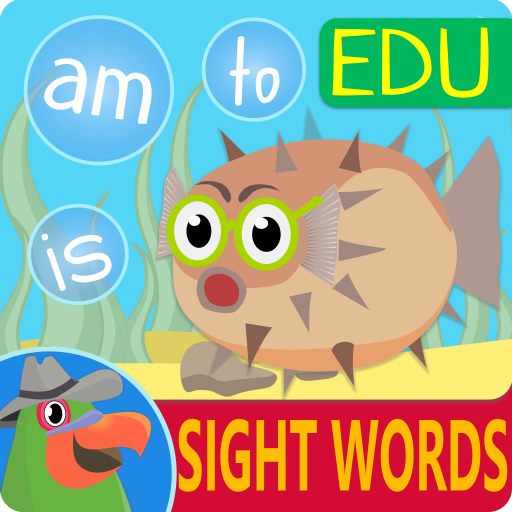ألعاب الزهايمر ، ماتش
العب على الكمبيوتر الشخصي مع BlueStacks - نظام أندرويد للألعاب ، موثوق به من قبل أكثر من 500 مليون لاعب.
تم تعديل الصفحة في: 1 يناير 2020
Play Alzheimer games, Match Pairs on PC
- There are two same cards on the game board.
- Match the pairs.
- Matched cards are deleted from the board.
- Green indicates that the match is correct and red indicates that the match is incorrect.
- Finish the game level by matching all the cards on the board.
Features:
- This is a simplified version of the matching game.
- It is suitable for individuals with alzheimer and weak short-term memory.
- By keeping the short-term memory alive, it helps to slow down the progression of the disease.
- Playing and the rules are simple.
- Just run and play. Because of no menu or setting, the application is very simple to use. No help needed.
- When the level completed the next game level automatically loaded.
- There are between one and fifty levels.
- The degree of difficulty moves from very simple to complex (1-50).
- If it is difficult press the left (<) or if it is easy press the right arrow (>) key for adjusting the difficulty of the game.
- It is quiet and does not disturb the others.
- The scoreboard show; game level (L), the total number of played games (TPG) and total number of errors (TE), respectively.
- No charge,
- No in-app purchases,
- No ads.
العب ألعاب الزهايمر ، ماتش على جهاز الكمبيوتر. من السهل البدء.
-
قم بتنزيل BlueStacks وتثبيته على جهاز الكمبيوتر الخاص بك
-
أكمل تسجيل الدخول إلى Google للوصول إلى متجر Play ، أو قم بذلك لاحقًا
-
ابحث عن ألعاب الزهايمر ، ماتش في شريط البحث أعلى الزاوية اليمنى
-
انقر لتثبيت ألعاب الزهايمر ، ماتش من نتائج البحث
-
أكمل تسجيل الدخول إلى Google (إذا تخطيت الخطوة 2) لتثبيت ألعاب الزهايمر ، ماتش
-
انقر على أيقونة ألعاب الزهايمر ، ماتش على الشاشة الرئيسية لبدء اللعب