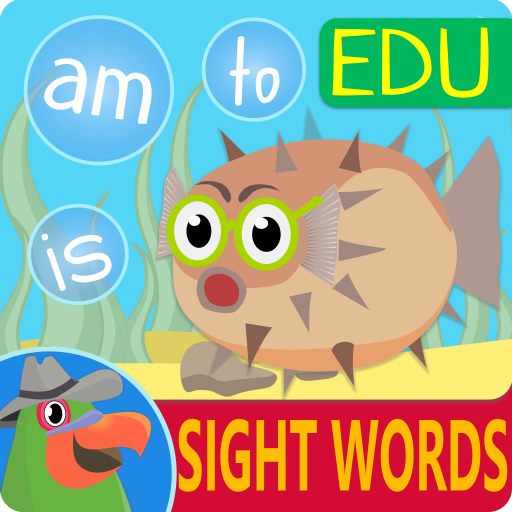老年痴呆症比赛
Casual | Akin ILKYAZ
在電腦上使用BlueStacks –受到5億以上的遊戲玩家所信任的Android遊戲平台。
Play Alzheimer games, Match Pairs on PC
How to play and rules:
- There are two same cards on the game board.
- Match the pairs.
- Matched cards are deleted from the board.
- Green indicates that the match is correct and red indicates that the match is incorrect.
- Finish the game level by matching all the cards on the board.
Features:
- This is a simplified version of the matching game.
- It is suitable for individuals with alzheimer and weak short-term memory.
- By keeping the short-term memory alive, it helps to slow down the progression of the disease.
- Playing and the rules are simple.
- Just run and play. Because of no menu or setting, the application is very simple to use. No help needed.
- When the level completed the next game level automatically loaded.
- There are between one and fifty levels.
- The degree of difficulty moves from very simple to complex (1-50).
- If it is difficult press the left (<) or if it is easy press the right arrow (>) key for adjusting the difficulty of the game.
- It is quiet and does not disturb the others.
- The scoreboard show; game level (L), the total number of played games (TPG) and total number of errors (TE), respectively.
- No charge,
- No in-app purchases,
- No ads.
- There are two same cards on the game board.
- Match the pairs.
- Matched cards are deleted from the board.
- Green indicates that the match is correct and red indicates that the match is incorrect.
- Finish the game level by matching all the cards on the board.
Features:
- This is a simplified version of the matching game.
- It is suitable for individuals with alzheimer and weak short-term memory.
- By keeping the short-term memory alive, it helps to slow down the progression of the disease.
- Playing and the rules are simple.
- Just run and play. Because of no menu or setting, the application is very simple to use. No help needed.
- When the level completed the next game level automatically loaded.
- There are between one and fifty levels.
- The degree of difficulty moves from very simple to complex (1-50).
- If it is difficult press the left (<) or if it is easy press the right arrow (>) key for adjusting the difficulty of the game.
- It is quiet and does not disturb the others.
- The scoreboard show; game level (L), the total number of played games (TPG) and total number of errors (TE), respectively.
- No charge,
- No in-app purchases,
- No ads.
在電腦上遊玩老年痴呆症比赛 . 輕易上手.
-
在您的電腦上下載並安裝BlueStacks
-
完成Google登入後即可訪問Play商店,或等你需要訪問Play商店十再登入
-
在右上角的搜索欄中尋找 老年痴呆症比赛
-
點擊以從搜索結果中安裝 老年痴呆症比赛
-
完成Google登入(如果您跳過了步驟2),以安裝 老年痴呆症比赛
-
在首頁畫面中點擊 老年痴呆症比赛 圖標來啟動遊戲