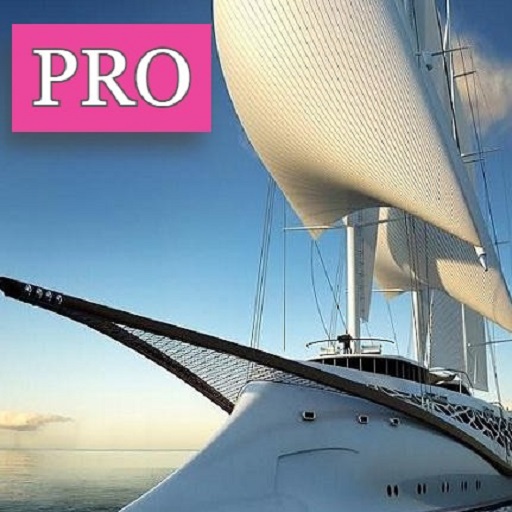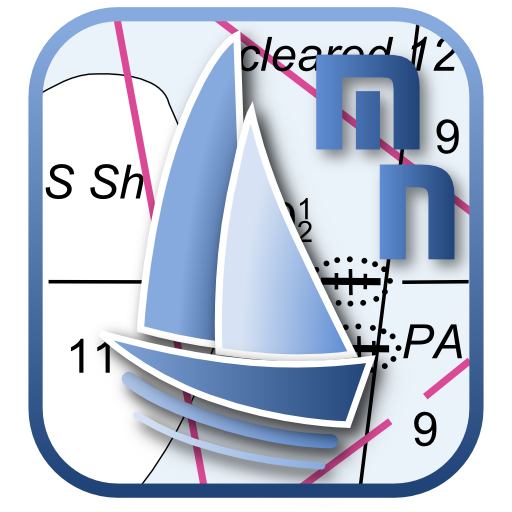Anglo Eastern
Juega en PC con BlueStacks: la plataforma de juegos Android, en la que confían más de 500 millones de jugadores.
Página modificada el: 6 de enero de 2020
Play Anglo Eastern on PC
Anglo-Eastern brings forty years of learning and experience to all aspects of ship management, crew management, education and training of seafarers, technical services and commercial operations.
Our activities are supported by over twenty-five offices around the world, with our head office in Hong Kong.
We create time - time for our clients to concentrate on making market decisions to increase the earning capacity of their ships - whilst we ensure their safety and optimal physical condition through the application of scientific, knowledge-based, independent management practices.
Juega Anglo Eastern en la PC. Es fácil comenzar.
-
Descargue e instale BlueStacks en su PC
-
Complete el inicio de sesión de Google para acceder a Play Store, o hágalo más tarde
-
Busque Anglo Eastern en la barra de búsqueda en la esquina superior derecha
-
Haga clic para instalar Anglo Eastern desde los resultados de búsqueda
-
Complete el inicio de sesión de Google (si omitió el paso 2) para instalar Anglo Eastern
-
Haz clic en el ícono Anglo Eastern en la pantalla de inicio para comenzar a jugar