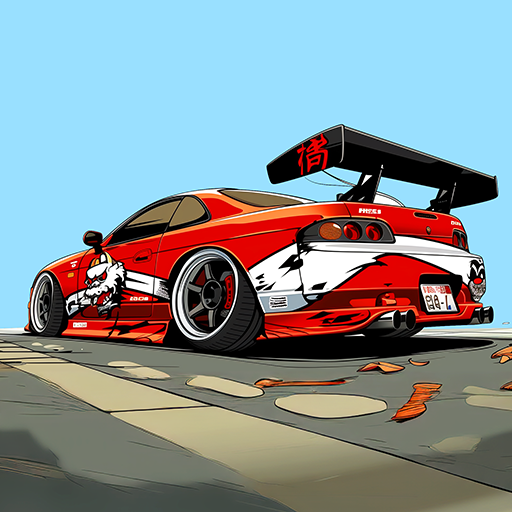Gunspell - Match 3 Abenteuer
Spiele auf dem PC mit BlueStacks - der Android-Gaming-Plattform, der über 500 Millionen Spieler vertrauen.
Seite geändert am: Dec 17, 2024
Play Gunspell - Match 3 Puzzle RPG on PC or Mac
From the innovators and creators at AKPublish pty ltd, Gunspell – Match 3 Puzzle RPG is another fun addition to the World of Adventure games. Go beyond your mobile screen and play it bigger and better on your PC or Mac. An immersive experience awaits you.
About the Game
Gunspell – Match 3 Puzzle RPG combines the thrill of RPG with the excitement of Match 3 puzzles in a unique adventure crafted by AKPublish pty ltd. Step into a role where guns and magic seamlessly intertwine, and join a powerful Order on its mission to protect our world from otherworldly monsters. Explore new dimensions, battle fearsome creatures, and upgrade your skills and weapons. Best of all, you can enjoy this adventure offline!
Game Features
- Match 3 Battles: Engage in dynamic Match 3 battles packed with unique elements that keep you on your toes.
- Enigmatic Worlds: Venture into multiple strange and captivating new worlds as you unravel the story.
- Diverse Enemies: Face off against hordes of challenging enemies that push your strategic limits.
- Variety of Weapons and Spells: Access a vast arsenal of weapons and spells to combine guns and magic effectively.
- Visual Excellence: Immerse yourself in stunning graphics that bring every battle to life.
Play Gunspell on BlueStacks for an enhanced experience!
Start your journey now. Download the game on BlueStacks, invite your friends, and march on a new adventure.
Spiele Gunspell - Match 3 Abenteuer auf dem PC. Der Einstieg ist einfach.
-
Lade BlueStacks herunter und installiere es auf deinem PC
-
Schließe die Google-Anmeldung ab, um auf den Play Store zuzugreifen, oder mache es später
-
Suche in der Suchleiste oben rechts nach Gunspell - Match 3 Abenteuer
-
Klicke hier, um Gunspell - Match 3 Abenteuer aus den Suchergebnissen zu installieren
-
Schließe die Google-Anmeldung ab (wenn du Schritt 2 übersprungen hast), um Gunspell - Match 3 Abenteuer zu installieren.
-
Klicke auf dem Startbildschirm auf das Gunspell - Match 3 Abenteuer Symbol, um mit dem Spielen zu beginnen