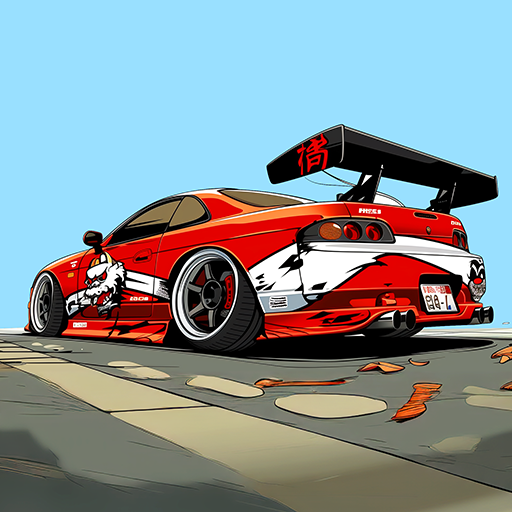Gunspell - RPG Match 3 Puzzle
Jogue no PC com BlueStacks - A Plataforma de Jogos Android, confiada por mais de 500 milhões de jogadores.
Página modificada em: 5 de set. de 2023
Play Gunspell - Match 3 Puzzle RPG on PC
⚔️ It is a story-driven rpg adventure where guns and magic act together!
⚔️ Become a member of this powerful Order in its mission of protection our dimension from outworldy monsters.
⚔️ Travel through other worlds, battle with monsters, upgrade your weapons and enhance your magic.
⚔️ It is a completely free game with an option to purchase packs of in-game currency or a premium account.
⚔️ Play offline!
KEY FEATURES
🔥 Match 3 battles with a lot of features
🔥 Multiple strange new worlds to explore
🔥 Hordes of enemies to fight
🔥Tons of different weapons, items, and spells!
🔥 Combine guns and magic to win
🔥 Awesome graphics!
GAME AWARDS
⭐ DevGAMM Award (http://devgamm.com/moscow2014/en/games/awards/index.html)
⭐ Repeatedly featured by Google
Jogue Gunspell - RPG Match 3 Puzzle no PC. É fácil começar.
-
Baixe e instale o BlueStacks no seu PC
-
Conclua o login do Google para acessar a Play Store ou faça isso mais tarde
-
Procure por Gunspell - RPG Match 3 Puzzle na barra de pesquisa no canto superior direito
-
Clique para instalar Gunspell - RPG Match 3 Puzzle a partir dos resultados da pesquisa
-
Conclua o login do Google (caso você pulou a etapa 2) para instalar o Gunspell - RPG Match 3 Puzzle
-
Clique no ícone do Gunspell - RPG Match 3 Puzzle na tela inicial para começar a jogar