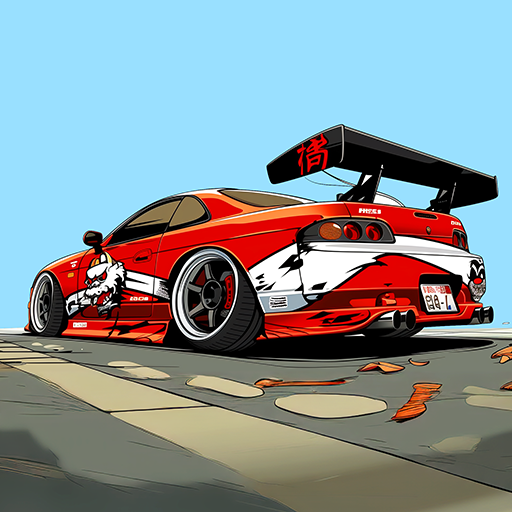Magic Siege
Graj na PC z BlueStacks – Platforma gamingowa Android, która uzyskała zaufanie ponad 500 milionów graczy!
Strona zmodyfikowana w dniu: 26 paź 2023
Play Magic Siege on PC or Mac
Magic Siege is an Arcade game developed by AKPublish pty ltd. BlueStacks app player is the best platform to play this Android game on your PC or Mac for an immersive gaming experience.
Welcome to the captivating realm of Magic Siege – Castle Defender, where medieval wars and magical prowess collide in an epic battle for supremacy. In this enthralling mobile game, you step into the shoes of a powerful mage tasked with defending your castle against relentless waves of monsters.
Your journey won’t be a walk in the park. Armed with your tactical acumen and a vast array of magical skills and scrolls, you must strategically fend off enemies. The key? Utilize an impressive variety of magic scrolls, each with its unique effects, and enhance your spells through a robust upgrade system. As you progress, your spells grow mightier, enabling you to combat even the most formidable adversaries.
What sets Magic Siege – Castle Defender apart is its immersive gameplay set in a fantastical world of magician battles. As you delve into this offline role-playing adventure, you’ll find yourself deeply engrossed in the unique blend of strategy, magic, and medieval warfare.
So, arm yourself with spells, fortify your castle, and embark on a thrilling quest in a realm where your tactical prowess and magical abilities will determine the fate of your kingdom. Download now and immerse yourself in the enchanting universe of Magic Siege – Castle Defender. Enjoy this game with BlueStacks today!
Zagraj w Magic Siege na PC. To takie proste.
-
Pobierz i zainstaluj BlueStacks na PC
-
Zakończ pomyślnie ustawienie Google, aby otrzymać dostęp do sklepu Play, albo zrób to później.
-
Wyszukaj Magic Siege w pasku wyszukiwania w prawym górnym rogu.
-
Kliknij, aby zainstalować Magic Siege z wyników wyszukiwania
-
Ukończ pomyślnie rejestrację Google (jeśli krok 2 został pominięty) aby zainstalować Magic Siege
-
Klinij w ikonę Magic Siege na ekranie startowym, aby zacząć grę