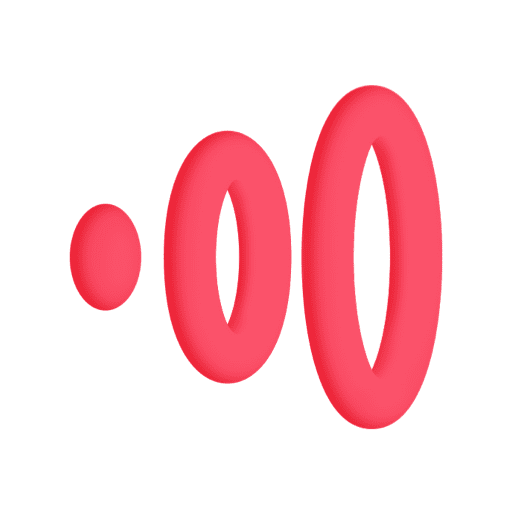AK TWS
Music & Audio | Dreamus Company
5억명 이상의 게이머가 신뢰하는 안드로이드 게임 플랫폼 BlueStacks으로 PC에서 플레이하세요.
Play AK TWS on PC
Using the AK TWS app, you can connect the UW100 to a smart device to check the status of the earbuds and set up the environment to use the earbuds.
The AKTWS app is free and compatible with most iOS and Android systems.
(Android : 7.0 or newer, iOS 9.0 or newer)
[Features Include]
- Convenient user interface
- Displays the earbuds battery level
- Ambient mode and ambient mode level control are supported.
- Easy touch tap customization
- Provide various EQ presets
- Voice prompt setup
-Support for the latest software updates.
[Device settings]
The currently available device is AK UW100.
Please pair it with Astell&Kern UW100 in settings after install the AK TWS APP.
[Compatible model]
- AKTWS (AK UW100)
[Privacy Policy URL]
https://www.astellnkern.com/legal_notice.jsp
The AKTWS app is free and compatible with most iOS and Android systems.
(Android : 7.0 or newer, iOS 9.0 or newer)
[Features Include]
- Convenient user interface
- Displays the earbuds battery level
- Ambient mode and ambient mode level control are supported.
- Easy touch tap customization
- Provide various EQ presets
- Voice prompt setup
-Support for the latest software updates.
[Device settings]
The currently available device is AK UW100.
Please pair it with Astell&Kern UW100 in settings after install the AK TWS APP.
[Compatible model]
- AKTWS (AK UW100)
[Privacy Policy URL]
https://www.astellnkern.com/legal_notice.jsp
PC에서 AK TWS 플레이해보세요.
-
BlueStacks 다운로드하고 설치
-
Google Play 스토어에 로그인 하기(나중에 진행가능)
-
오른쪽 상단 코너에 AK TWS 검색
-
검색 결과 중 AK TWS 선택하여 설치
-
구글 로그인 진행(만약 2단계를 지나갔을 경우) 후 AK TWS 설치
-
메인 홈화면에서 AK TWS 선택하여 실행