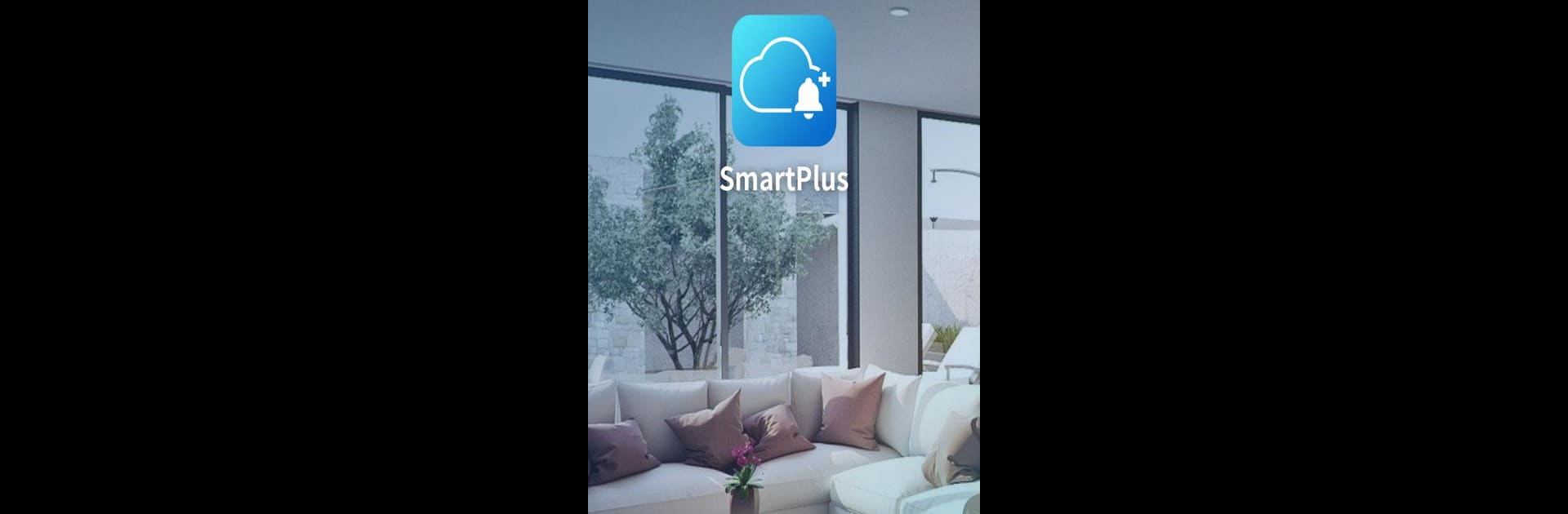
Akuvox SmartPlus
BlueStacksを使ってPCでプレイ - 5憶以上のユーザーが愛用している高機能Androidゲーミングプラットフォーム
Run Akuvox SmartPlus on PC or Mac
Multitask effortlessly on your PC or Mac as you try out Akuvox SmartPlus, a Tools app by Akuvox on BlueStacks.
About the App
Curious about who’s at your door before you even get up from the couch? Akuvox SmartPlus makes handling visitors and managing building entry a breeze, all from your phone. With this app, you get to see, speak with, and easily welcome guests — or keep unwelcome folks out — without a scramble for keys or intercom codes. It’s designed for busy modern living and works seamlessly whether you’re at home or on the go.
App Features
-
Video Calling with Visitors
Check out who’s at the entrance as soon as they buzz in. You can see and talk to your visitors right from your phone, adding that extra layer of security (and convenience). -
Remote Door Access
Running late or expecting a delivery? Unlock the building’s door remotely, so you never have to leave friends or packages waiting. -
Entrance Monitoring
Keep tabs on your building’s main entry points at any time with live video feeds. Peace of mind is just a quick glance away. -
Virtual Key Sharing
Need to let someone in while you’re not there? Hand out virtual keys through the app, so trusted folks can come and go — no more hiding spare keys under mats. -
All-in-One Management
Great for both residents and property managers. Organize access, track entry events, and simplify building security management in one spot.
Akuvox SmartPlus feels right at home on mobile devices — and, yes, you can also enjoy it on BlueStacks if you prefer a bigger screen.
Switch to BlueStacks and make the most of your apps on your PC or Mac.
Akuvox SmartPlusをPCでプレイ
-
BlueStacksをダウンロードしてPCにインストールします。
-
GoogleにサインインしてGoogle Play ストアにアクセスします。(こちらの操作は後で行っても問題ありません)
-
右上の検索バーにAkuvox SmartPlusを入力して検索します。
-
クリックして検索結果からAkuvox SmartPlusをインストールします。
-
Googleサインインを完了してAkuvox SmartPlusをインストールします。※手順2を飛ばしていた場合
-
ホーム画面にてAkuvox SmartPlusのアイコンをクリックしてアプリを起動します。
