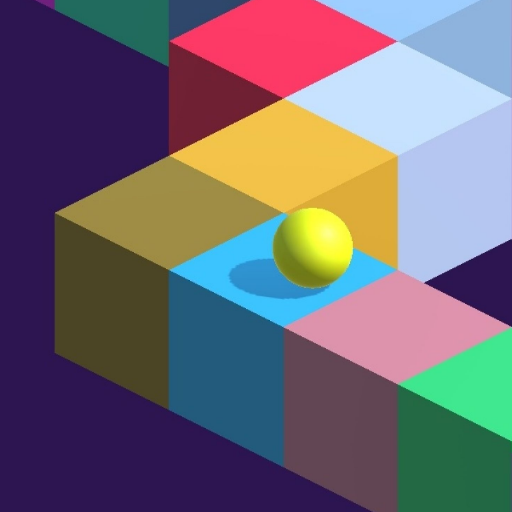Fifth Wheel
Graj na PC z BlueStacks – Platforma gamingowa Android, która uzyskała zaufanie ponad 500 milionów graczy!
Strona zmodyfikowana w dniu: 20 mar 2023
Play Fifth Wheel on PC
As you progress through the game, you'll encounter increasingly difficult parking situations that will require all of your skill and maneuverability. Whether you're driving a compact car, a massive RV, or a trailer equipped with a fifth wheel hitch, you'll need to stay calm under pressure and use your control and strategy to emerge victorious. Enjoy this new Prado car parking simulator game.
So put your pedal to the metal and see if you have what it takes to become a parking pro in our exciting driving game!
The game features realistic physics and controls, allowing you to feel the weight and momentum of the car as you drive. As you progress through the levels, you will encounter increasingly difficult parking challenges that will require quick reflexes and precise driving skills.
Whether you're a seasoned veteran or a beginner, Fifth Wheel Car Parking Game 3D is sure to provide hours of entertainment. So grab the wheel and see if you have what it takes to park like a pro driver!
Zagraj w Fifth Wheel na PC. To takie proste.
-
Pobierz i zainstaluj BlueStacks na PC
-
Zakończ pomyślnie ustawienie Google, aby otrzymać dostęp do sklepu Play, albo zrób to później.
-
Wyszukaj Fifth Wheel w pasku wyszukiwania w prawym górnym rogu.
-
Kliknij, aby zainstalować Fifth Wheel z wyników wyszukiwania
-
Ukończ pomyślnie rejestrację Google (jeśli krok 2 został pominięty) aby zainstalować Fifth Wheel
-
Klinij w ikonę Fifth Wheel na ekranie startowym, aby zacząć grę