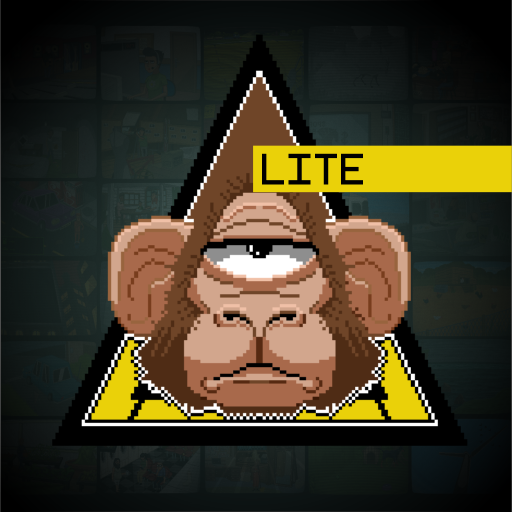Do Not Feed The Monkeys
Jouez sur PC avec BlueStacks - la plate-forme de jeu Android, approuvée par + 500M de joueurs.
Page Modifiée le: 8 août 2019
Play Do Not Feed The Monkeys on PC
GLOSSARY OF TERMS:
THE PRIMATE OBSERVATION CLUB: a shadowy group that observes other people through surveillance cameras and compromised webcams.
YOU: the newest member of the CLUB, tired of your run-down apartment, dull existence and boring job.
PRIVACY: Something that the monkeys think they have.
PC (PERSONAL COMPUTER): Yep, we put a PC in your game that’s on your device so that you can work on a PC while you’re playing the game that’s on your device!
FEEDING THE MONKEYS: Interacting or interfering with the subjects in any way. Feeding the monkeys is strictly prohibited.
Oddly enough, club members keep feeding the monkeys as though they just can’t abide by this very simple rule! How about you? Will you help those you’re spying on, extort them, expose them and sabotage their dreams, or will you follow your instructions and sit twiddling your thumbs while the world burns?
Enjoying Do Not Feed the Monkeys? Learn more about the game!
https://donotfeedthemonkeys.com
https://www.facebook.com/DNFTM/
Jouez à Do Not Feed The Monkeys sur PC. C'est facile de commencer.
-
Téléchargez et installez BlueStacks sur votre PC
-
Connectez-vous à Google pour accéder au Play Store ou faites-le plus tard
-
Recherchez Do Not Feed The Monkeys dans la barre de recherche dans le coin supérieur droit
-
Cliquez pour installer Do Not Feed The Monkeys à partir des résultats de la recherche
-
Connectez-vous à Google (si vous avez ignoré l'étape 2) pour installer Do Not Feed The Monkeys
-
Cliquez sur l'icône Do Not Feed The Monkeys sur l'écran d'accueil pour commencer à jouer